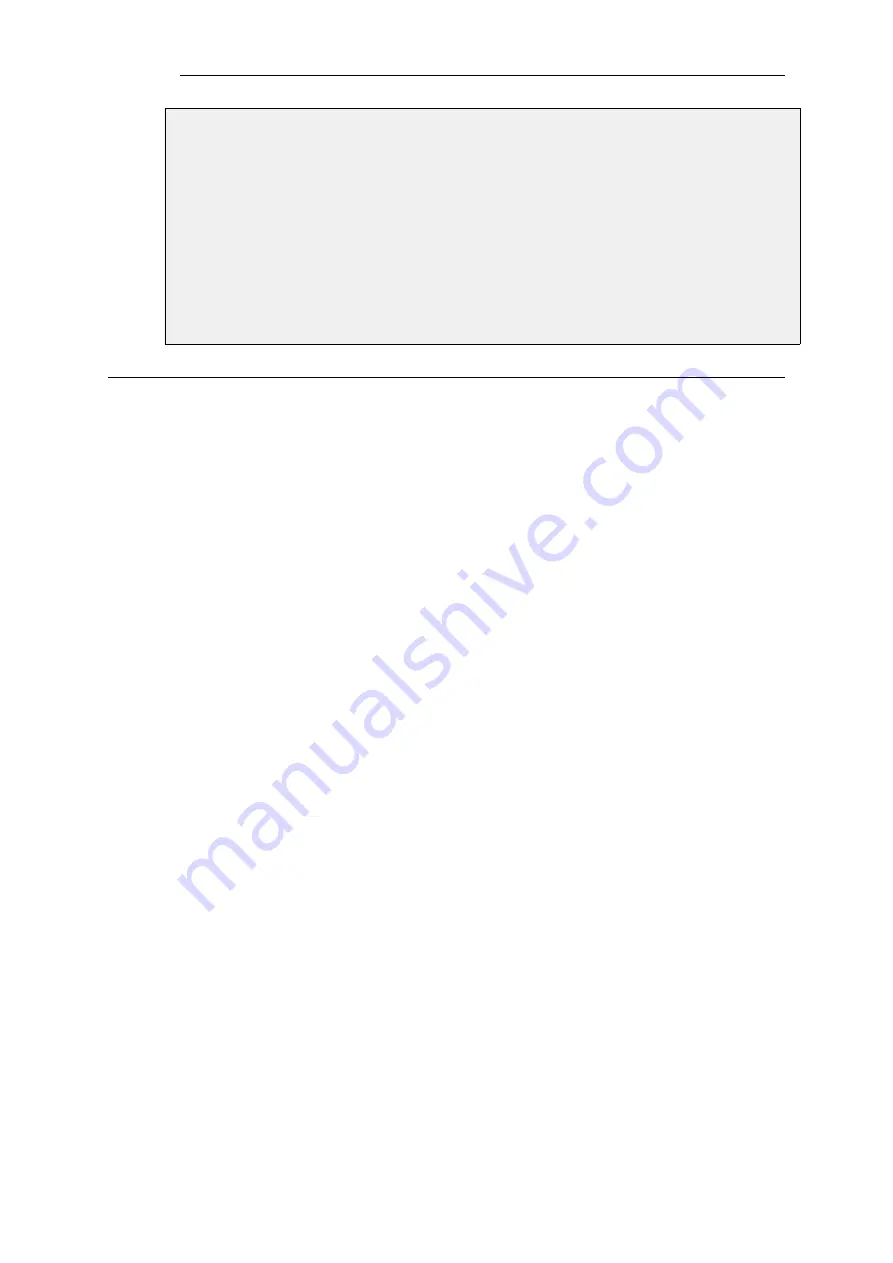
•
IP Address: 192.168.101.146
•
Username: myusername
•
Password: mypassword
•
Confirm Password: mypassword
•
Port: 389
3.
Click OK
9.4.7. The IPsec Tunnel Selection Process
When an external network device initiates the setting up of an IPsec tunnel, NetDefendOS must
decide which
IPsec Tunnel
object in the configuration will be used when responding to the
request.
With many different
IPsec Tunnel
objects in a configuration, it can be useful that the
administrator understands how NetDefendOS decides which tunnel to use. The selection
decision is performed in a three stage process:
Stage 1 - IKE SA Setup
The first stage involves trying to set up an IKE SA which is the basis for a secure control channel
between the local and remote peer. The configuration properties used are:
i.
Local Endpoint.
ii.
Remote Endpoint.
iii.
Source Interface.
iv.
DH Group
Stage 2 - Authentication
In the second stage the peers authenticate themselves to each other. The matching criteria are:
i.
Authentication Method
ii.
Local ID - If specified, this must be acceptable to the remote peer. If not specified, and
certificates are used, a local ID specified in the tunnels host certificate must be acceptable to
the remote peer.
iii.
Remote ID - If specified, the remote peer's ID must match one entry in the
ID List
assigned to
this property. This is explained further in
Section 9.3.8, “Using ID Lists with Certificates”
Stage 3 - IPsec SA Setup
In the final stage, the IPsec SA is negotiated. This is an addition to stage 2.
i.
Local Network.
Chapter 9: VPN
720
Содержание NetDefendOS
Страница 30: ...Figure 1 3 Packet Flow Schematic Part III Chapter 1 NetDefendOS Overview 30 ...
Страница 32: ...Chapter 1 NetDefendOS Overview 32 ...
Страница 144: ...Chapter 2 Management and Maintenance 144 ...
Страница 220: ... Enable DHCP passthrough Enable L2 passthrough for non IP protocols 4 Click OK Chapter 3 Fundamentals 220 ...
Страница 267: ... SourceNetwork lannet DestinationInterface any DestinationNetwork all nets 4 Click OK Chapter 3 Fundamentals 267 ...
Страница 284: ...Chapter 3 Fundamentals 284 ...
Страница 360: ...The ospf command options are fully described in the separate NetDefendOS CLI Reference Guide Chapter 4 Routing 360 ...
Страница 392: ...Chapter 4 Routing 392 ...
Страница 396: ...Web Interface 1 Go to Network Ethernet If1 2 Select Enable DHCP 3 Click OK Chapter 5 DHCP Services 396 ...
Страница 419: ... Host 2001 DB8 1 MAC 00 90 12 13 14 15 5 Click OK Chapter 5 DHCP Services 419 ...
Страница 420: ...Chapter 5 DHCP Services 420 ...
Страница 424: ...2 Now enter Name lan_Access Action Expect Interface lan Network lannet 3 Click OK Chapter 6 Security Mechanisms 424 ...
Страница 573: ...Chapter 6 Security Mechanisms 573 ...
Страница 575: ...This section describes and provides examples of configuring NAT and SAT rules Chapter 7 Address Translation 575 ...
Страница 607: ...Chapter 7 Address Translation 607 ...
Страница 666: ...Chapter 8 User Authentication 666 ...
Страница 775: ...Chapter 9 VPN 775 ...
Страница 819: ...Chapter 10 Traffic Management 819 ...
Страница 842: ...Chapter 11 High Availability 842 ...
Страница 866: ...Default Enabled Chapter 13 Advanced Settings 866 ...
Страница 879: ...Chapter 13 Advanced Settings 879 ...









































