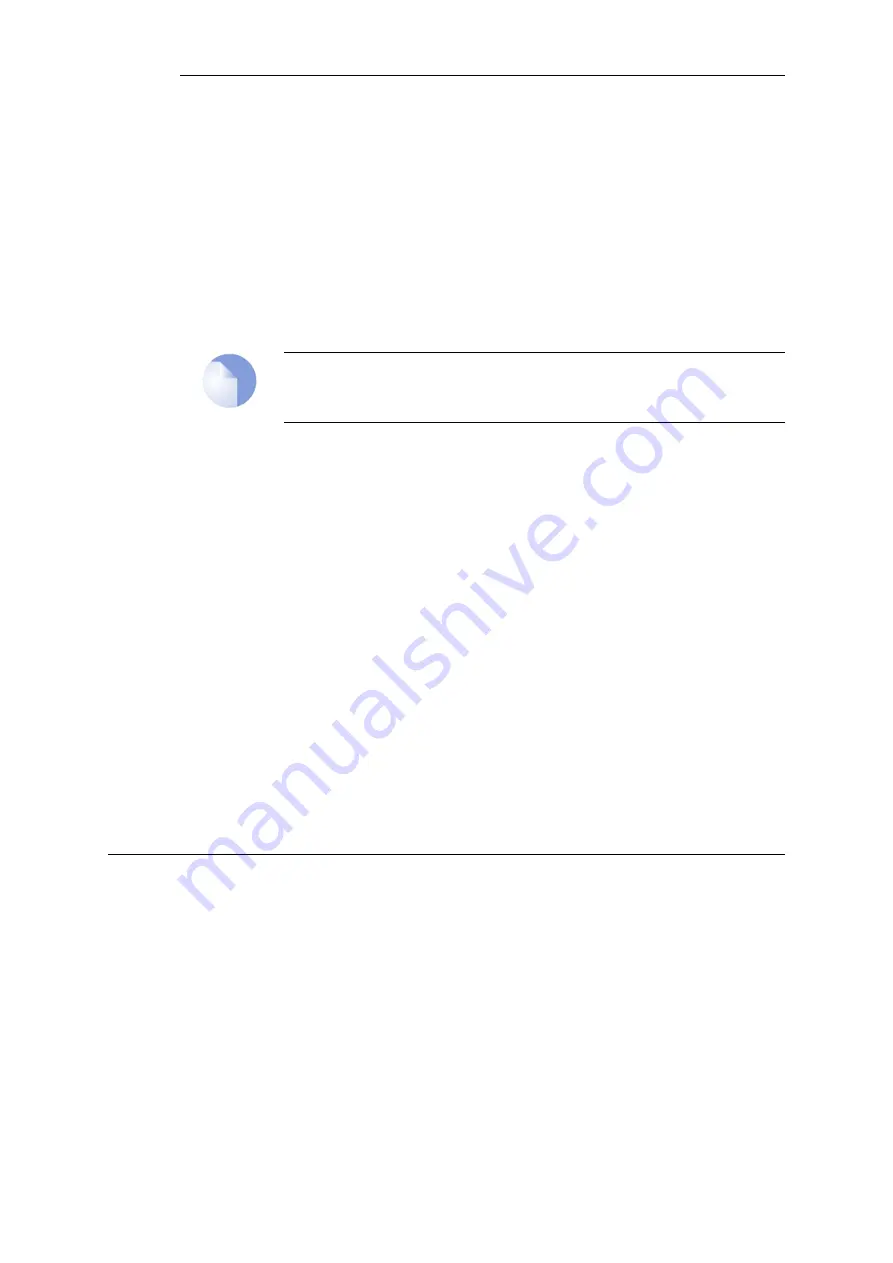
(specified by the advanced setting DPD Metric) then NetDefendOS sends
DPD-R-U-THERE
messages to the peer to determine if it is still reachable.
If the peer does not respond to these messages during a period of time (specified by the
advanced setting DPD Expire Time) then the peer is considered dead and the tunnel is
closed. NetDefendOS will then automatically try to re-establish the tunnel after a period of
time (specified by the advanced setting DPD Keep Time).
The advanced settings for DPD are described further in
Section 9.4.9, “IPsec Advanced Settings”
Although DPD is enabled by default, disabling it does not disable NetDefendOS responding
to
DPD-R-U-THERE
messages from a peer, since the IPsec standard requires this. However,
disabling DPD means that NetDefendOS will not send out its own
DPD-R-U-THERE
messages.
Note
Both Auto Establish and DPD could be used at the same time.
•
Tunnel Monitoring
NetDefendOS provides
tunnel monitoring
as an addition to DPD for monitoring the health of
an IPsec tunnel. Tunnel monitoring requires that an external host is available that is reachable
through the tunnel with ICMP ping messages. This feature is described further in
IPsec Tunnel Quick Start Sections
A quick start checklist of setup steps for these protocols in typical scenarios can be found in the
following sections in this document:
•
Section 9.2.1, “IPsec LAN-to-LAN with Pre-shared Keys”
•
Section 9.2.2, “IPsec LAN-to-LAN with Certificates”
•
Section 9.2.3, “IPsec Roaming Clients with Pre-shared Keys”
•
Section 9.2.4, “IPsec Roaming Clients with Certificates”
In addition to the quick start section, more explanation of tunnel setup is given below.
9.4.2. LAN-to-LAN Tunnels with Pre-shared Keys
A VPN can allow geographically distributed Local Area Networks (LANs) to communicate securely
over the public Internet. In a corporate context this means LANs at geographically separate sites
can communicate with a level of security comparable to that existing if they communicated
through a dedicated, private link.
Secure communication is achieved through the use of IPsec tunneling, with the tunnel extending
from the VPN gateway at one location to the VPN gateway at another location. The NetDefend
Firewall is therefore the implementer of the VPN, while at the same time applying normal
security surveillance of traffic passing through the tunnel. This section deals specifically with
setting up LAN-to-LAN tunnels created with a Pre-shared Key (PSK).
A number of steps are required to set up LAN-to-LAN tunnels with PSK:
•
Set up the VPN tunnel properties and include the Pre-Shared key.
Chapter 9: VPN
704
Содержание NetDefendOS
Страница 30: ...Figure 1 3 Packet Flow Schematic Part III Chapter 1 NetDefendOS Overview 30 ...
Страница 32: ...Chapter 1 NetDefendOS Overview 32 ...
Страница 144: ...Chapter 2 Management and Maintenance 144 ...
Страница 220: ... Enable DHCP passthrough Enable L2 passthrough for non IP protocols 4 Click OK Chapter 3 Fundamentals 220 ...
Страница 267: ... SourceNetwork lannet DestinationInterface any DestinationNetwork all nets 4 Click OK Chapter 3 Fundamentals 267 ...
Страница 284: ...Chapter 3 Fundamentals 284 ...
Страница 360: ...The ospf command options are fully described in the separate NetDefendOS CLI Reference Guide Chapter 4 Routing 360 ...
Страница 392: ...Chapter 4 Routing 392 ...
Страница 396: ...Web Interface 1 Go to Network Ethernet If1 2 Select Enable DHCP 3 Click OK Chapter 5 DHCP Services 396 ...
Страница 419: ... Host 2001 DB8 1 MAC 00 90 12 13 14 15 5 Click OK Chapter 5 DHCP Services 419 ...
Страница 420: ...Chapter 5 DHCP Services 420 ...
Страница 424: ...2 Now enter Name lan_Access Action Expect Interface lan Network lannet 3 Click OK Chapter 6 Security Mechanisms 424 ...
Страница 573: ...Chapter 6 Security Mechanisms 573 ...
Страница 575: ...This section describes and provides examples of configuring NAT and SAT rules Chapter 7 Address Translation 575 ...
Страница 607: ...Chapter 7 Address Translation 607 ...
Страница 666: ...Chapter 8 User Authentication 666 ...
Страница 775: ...Chapter 9 VPN 775 ...
Страница 819: ...Chapter 10 Traffic Management 819 ...
Страница 842: ...Chapter 11 High Availability 842 ...
Страница 866: ...Default Enabled Chapter 13 Advanced Settings 866 ...
Страница 879: ...Chapter 13 Advanced Settings 879 ...





































