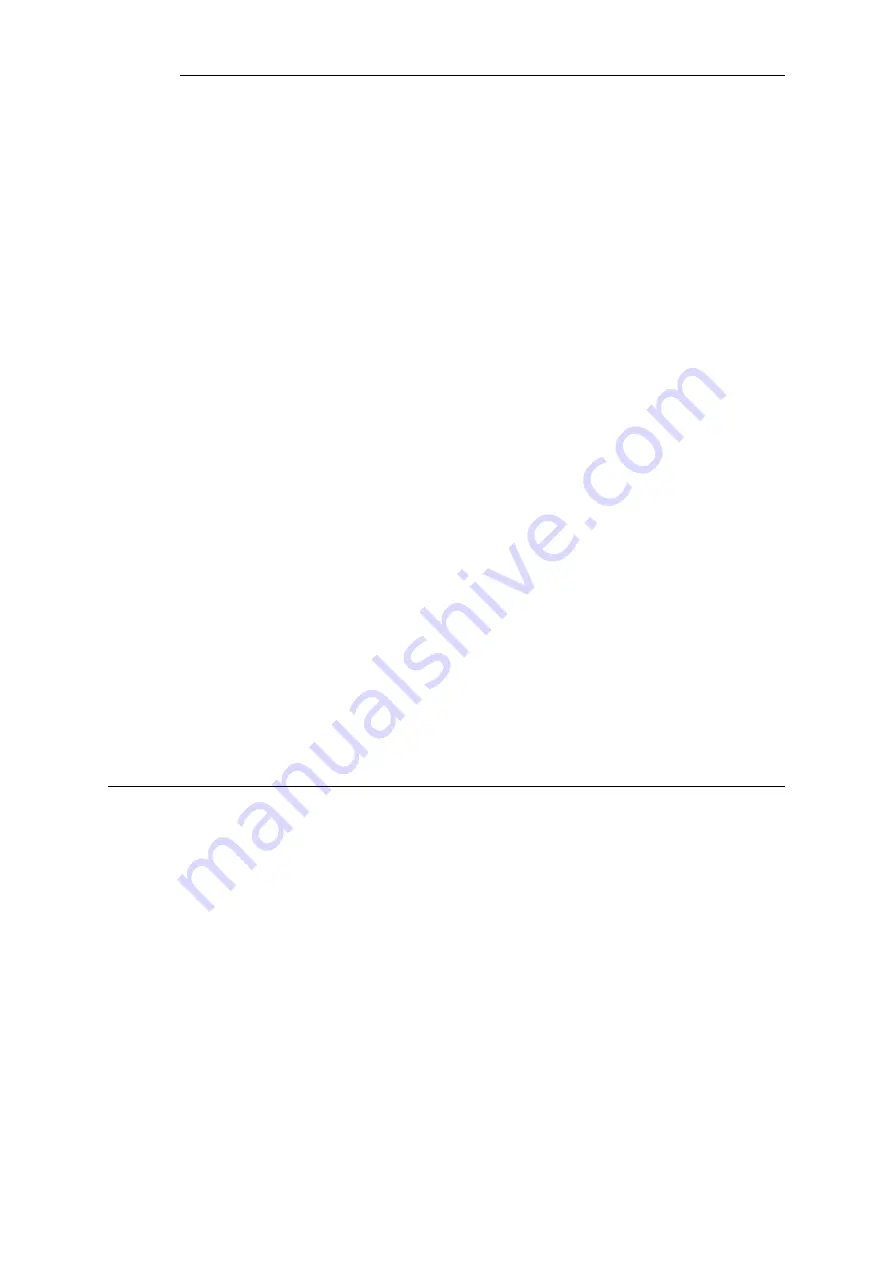
Chapter 9: VPN
This chapter describes the
Virtual Private Network
(VPN) functionality in NetDefendOS.
• Overview, page 667
• VPN Quick Start, page 671
• IPsec Components, page 683
• IPsec Tunnels, page 701
• PPTP/L2TP, page 729
• L2TP Version 3, page 741
• SSL VPN, page 752
• VPN Troubleshooting, page 762
9.1. Overview
9.1.1. VPN Usage
The Internet is increasingly used as a means to connect together computers since it offers
efficient and inexpensive communication. The requirement therefore exists for data to traverse
the Internet to its intended recipient without another party being able to read or alter it.
It is equally important that the recipient can verify that no one is falsifying data, in other words,
pretending to be someone else.
Virtual Private Networks
(VPNs) meet this need, providing a
highly cost effective means of establishing secure links between two co-operating computers so
that data can be exchanged in a secure manner.
VPN allows the setting up of a
tunnel
between two devices known as
tunnel endpoints
. All data
flowing through the tunnel is then secure. The mechanism that provides tunnel security is
encryption
.
There are two common scenarios where VPN is used:
1.
LAN-to-LAN connection - Where two internal networks need to be connected together
over the Internet. In this case, each network is protected by an individual NetDefend
Firewall and the VPN tunnel is set up between them.
667
Содержание NetDefendOS
Страница 30: ...Figure 1 3 Packet Flow Schematic Part III Chapter 1 NetDefendOS Overview 30 ...
Страница 32: ...Chapter 1 NetDefendOS Overview 32 ...
Страница 144: ...Chapter 2 Management and Maintenance 144 ...
Страница 220: ... Enable DHCP passthrough Enable L2 passthrough for non IP protocols 4 Click OK Chapter 3 Fundamentals 220 ...
Страница 267: ... SourceNetwork lannet DestinationInterface any DestinationNetwork all nets 4 Click OK Chapter 3 Fundamentals 267 ...
Страница 284: ...Chapter 3 Fundamentals 284 ...
Страница 360: ...The ospf command options are fully described in the separate NetDefendOS CLI Reference Guide Chapter 4 Routing 360 ...
Страница 392: ...Chapter 4 Routing 392 ...
Страница 396: ...Web Interface 1 Go to Network Ethernet If1 2 Select Enable DHCP 3 Click OK Chapter 5 DHCP Services 396 ...
Страница 419: ... Host 2001 DB8 1 MAC 00 90 12 13 14 15 5 Click OK Chapter 5 DHCP Services 419 ...
Страница 420: ...Chapter 5 DHCP Services 420 ...
Страница 424: ...2 Now enter Name lan_Access Action Expect Interface lan Network lannet 3 Click OK Chapter 6 Security Mechanisms 424 ...
Страница 573: ...Chapter 6 Security Mechanisms 573 ...
Страница 575: ...This section describes and provides examples of configuring NAT and SAT rules Chapter 7 Address Translation 575 ...
Страница 607: ...Chapter 7 Address Translation 607 ...
Страница 666: ...Chapter 8 User Authentication 666 ...
Страница 775: ...Chapter 9 VPN 775 ...
Страница 819: ...Chapter 10 Traffic Management 819 ...
Страница 842: ...Chapter 11 High Availability 842 ...
Страница 866: ...Default Enabled Chapter 13 Advanced Settings 866 ...
Страница 879: ...Chapter 13 Advanced Settings 879 ...






































