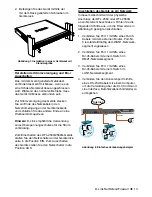D-Link NetDefend Firewall
13
Herstellen der Stromversorgung und Ein-/
Ausschalten
2. Befestigen Sie das Gerät mithilfe der
mit dem Rack gelieferten Schrauben im
Geräterack.
Abbildung 7. Installation in einem Geräterack mit
Standardgröße
Das mit dem Gerät gelieferte Netzkabel
verbindet das Gerät mit Masse, wenn es an
eine Schuko-Netzsteckdose angeschlossen
wird. Während des normalen Betriebs muss
das Gerät mit Masse verbunden sein.
Zur Stromversorgung des Geräts stecken
Sie ein Ende des Netzkabels in den
Netzstromeingang an der Geräterückseite
und schließen Sie das andere Ende an eine
Wechselstromquelle an.
Hinweis:
D-Link empfiehlt die Verwendung
eines Überspannungsschutzes für die Strom-
verbindung.
Zum Einschalten des DFL-2560/2560G-Geräts
stellen Sie den Netzschalter an der Geräterück-
seite in die Position EIN. Zum Ausschalten
des Geräts stellen Sie den Netzschalter in die
Position AUS.
Anschließen des Geräts an ein Netzwerk
In diesem Abschnitt wird der physische
Anschluss der DFL-2560 oder DFL-2560G
an ein Netzwerk beschrieben. Führen Sie die
folgenden Schritte aus, um die Firewall wie in
Abbildung 8 gezeigt anzuschließen.
Verbinden Sie Port 1 mithilfe eines RJ-45-
1.
Kabels mit dem externen Router. Port-Nr.
5 ist standardmäßig dem WAN1-Netzwerk-
segment zugewiesen.
Verbinden Sie Port 1 mithilfe eines
2.
RJ-45-Kabels mit einem Switch im
DMZ1-Netzwerksegment.
Verbinden Sie Port 7 mithilfe eines
3.
RJ-45-Kabels mit einem Switch im
LAN1-Netzwerksegment.
Verbinden Sie den Konsolenport mithilfe
4.
eines RS-232-Kabels mit einem Computer,
um die Verwaltung über die CLI (Command
Line Interface, Befehlszeilenschnittstelle) zu
ermöglichen.
Abbildung 8. Einfaches Verkabelungsbeispiel
Console
WAN1
DMZ
LAN1
Internet
Users
Server
Fram
Содержание NetDefend DFL-2560
Страница 8: ......
Страница 16: ......
Страница 24: ......
Страница 32: ......
Страница 41: ...D Link NetDefend Firewall 41 NOTES ...
Страница 42: ...42 D Link NetDefend Firewall NOTES ...
Страница 43: ...D Link NetDefend Firewall 43 NOTES ...
Страница 44: ...Ver 1 00 E 2009 10 07 086W020000067 ...