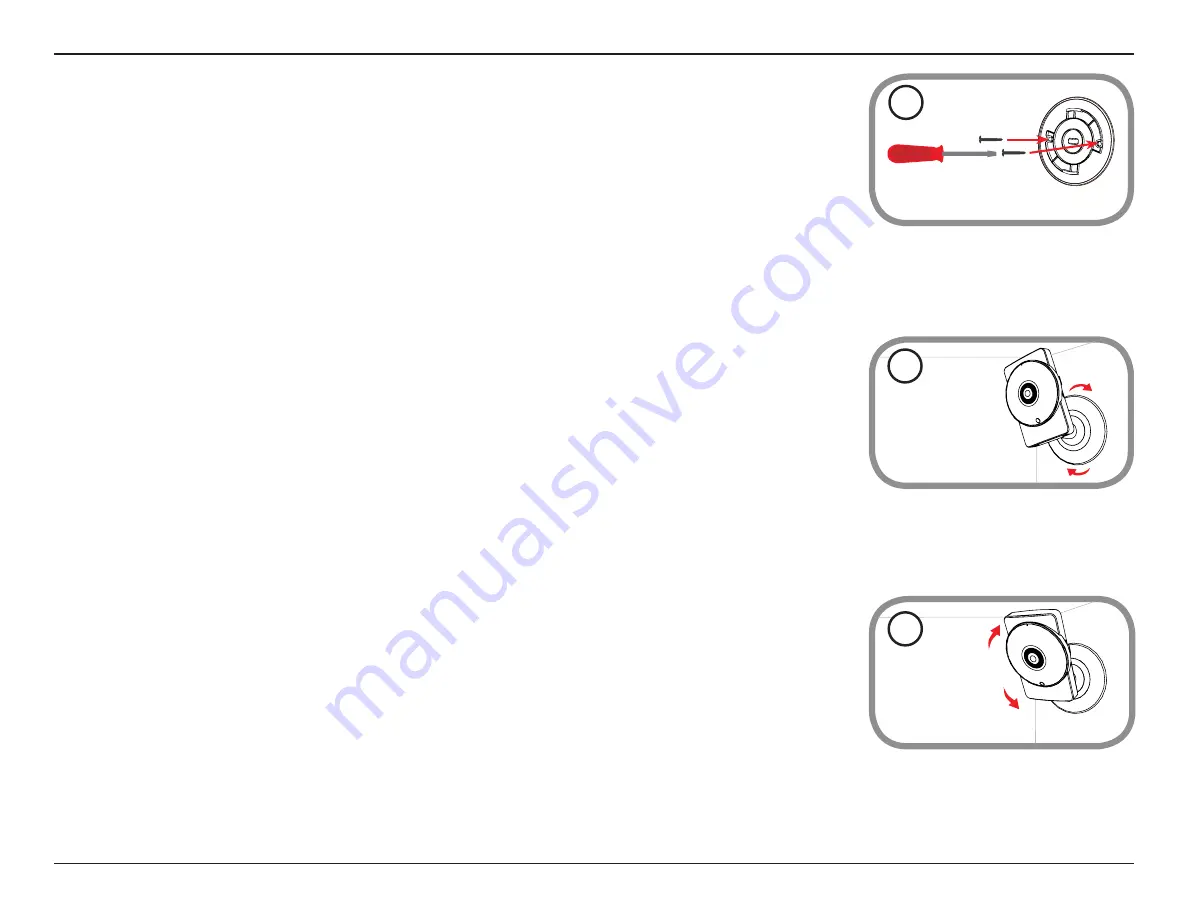
14
D-Link DCS-8200LH User Manual
Section 2 - Installation
5
6
4
4. Place the base plate over the holes that are in the wall. Make sure to align the base plate holes with
the holes in the wall. Use the supplied screws to attach the base plate to the surface of the wall. Do not
overtighten screwheads as this may crack the mount.
5. Place the camera over the base plate and turn the camera clockwise to lock it in place.
6. Adjust the angle of the camera as desired. When adjusting the camera, use one hand to hold down the
camera base to prevent it from moving.





























