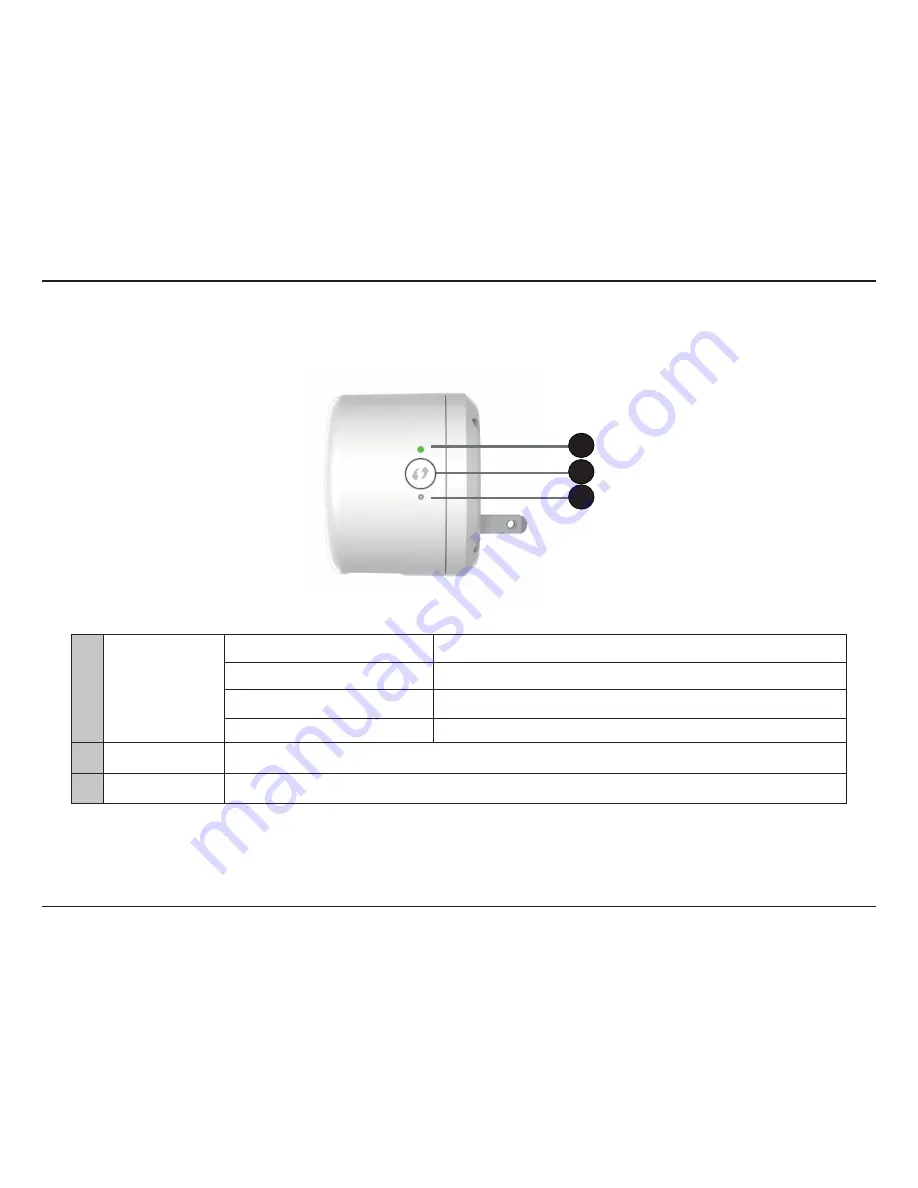
5
D-Link DCH-S220 User Manual
Section 1 - Product Overview
Hardware Overview
Side
1
Status LED
Solid Green
The device is connected to the network
Blinking Green (slow)
WPS is working
Blinking Orange
The device is not connected to the network
Solid Red
The device is powering on or the firmware is being upgraded
2
WPS Button
Pressing the WPS button for 1 second allows you to connect with Wi-Fi clients using Wi-Fi Protected Setup
3
Reset Button
Pressing the reset button for more than 5 seconds will reset the DCH-S220 to the factory default settings
2
1
3























