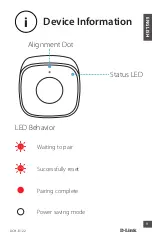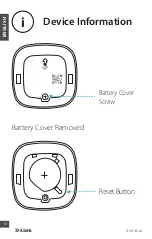11
DCH-B122
EN
G
LI
SH
?
FAQ
What do I do if my device is not working properly?
Reset the device and reinstall it. To reset your device, press
and hold the
Reset
button until the LED blinks red.
During installation, ensure that:
• you have an Internet connection on your router
• your router’s Wi-Fi is on
• your mobile device is connected to your home network
• your mydlink Smart DIY hub* is connected to the Internet
Why does my sensor not trigger anything?
Avoid placing your sensor where it directly faces a source of
heat or light as this can obscure the sensor's ability to pick up
motion. Glass, plastic, or similar materials standing between
the target and the sensor may not allow it to be triggered.
The maximum detection distance is approximately
5 meters
.
How do I replace the battery?
Remove the mounting bracket. Use a screwdriver to unscrew
the battery cover. Pull the small notch to release the battery.
* Requires a mydlink Smart DIY hub device.
Содержание mydlink DCH-B122
Страница 1: ...Quick Installation Guide 快速入門指南 Smart Motion Sensor DCH B122 ...
Страница 10: ...DCH B122 10 ENGLISH Reset Button Battery Cover Screw i Device Information Battery Cover Removed ...
Страница 13: ...13 DCH B122 中 文 快速安裝手冊 移動偵測感應器 備用雙面膠 CR2450 電池 使用雙面膠安裝壁掛 ...
Страница 14: ...DCH B122 14 中 文 搜尋 mydlink 並且下載 注意 本產品僅適用於 mydlink 不適用 於 mydlink Home mydlink Lite 等 下載 App 1 mydlink ...
Страница 15: ...15 DCH B122 中 文 登入或是註冊 mydlink 帳號 mydlink 用 戶可使用現有帳號密碼登入 登入 2 ...
Страница 16: ...DCH B122 16 中 文 依據閘道器提供的說明進行操作 確保 設備可正常使用 更多資訊請上官網查詢 dlink com SmartDIY 設定您的閘道器 3 ...
Страница 17: ...17 DCH B122 中 文 點選主頁 點選新增裝置 掃描在設備上 的 Setup Code 再依據 App 引導開始安裝 新增裝置 4 ...
Страница 18: ...DCH B122 18 中 文 5 1 將頂部螺絲釘與壁掛底 座上的最大孔對齊 再 向下滑動底座以利將其 鎖定到位 壁掛 將雙面膠背面貼紙撕下 2 將感應器牢固地安裝在 欲使用的位置上 並確 保連接狀態 3 ...
Страница 20: ...DCH B122 20 中 文 i LED 顯示狀態 0 2s 等待配對中 成功重置 配對完成 省電模式 設備概觀 1s 對齊點 此點置上 LED指示燈 ...
Страница 21: ...21 DCH B122 中 文 重置鍵 電池蓋螺絲 i 設備概觀 移除電池蓋 ...