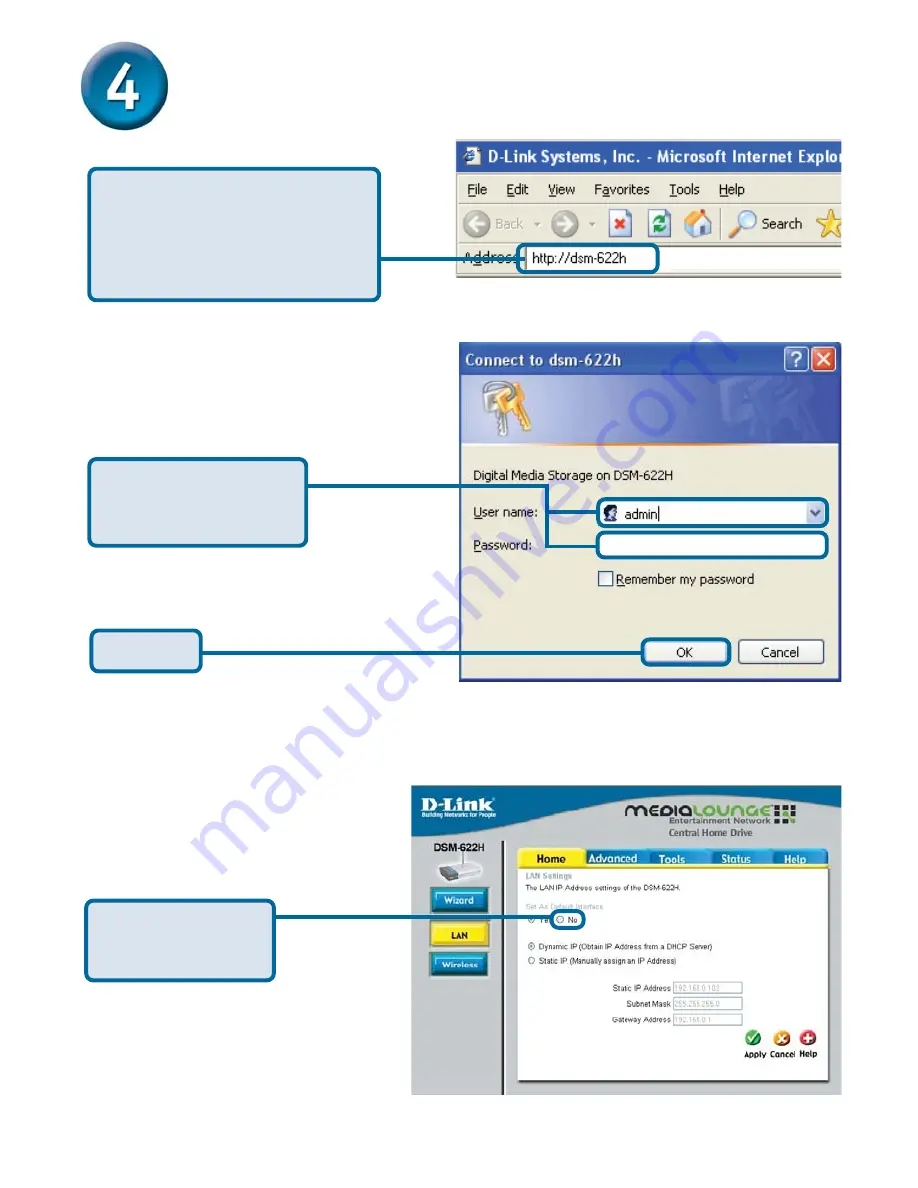
5
Setting up a Wireless Connection
Open your Web browser
and
type
http://dsm-622h
or
http://
dsm-624h
into the URL address
box. Then press the
Enter
or
Return
key.
The logon pop-up screen will appear.
Once you have logged in, the
Home
screen will appear. Click
on the
LAN
tab on the left side of
the screen.
Type
admin
for the
username and leave the
password field blank.
Click
OK
.
Click
No
under the
Set as Default
Interface
setting.
















