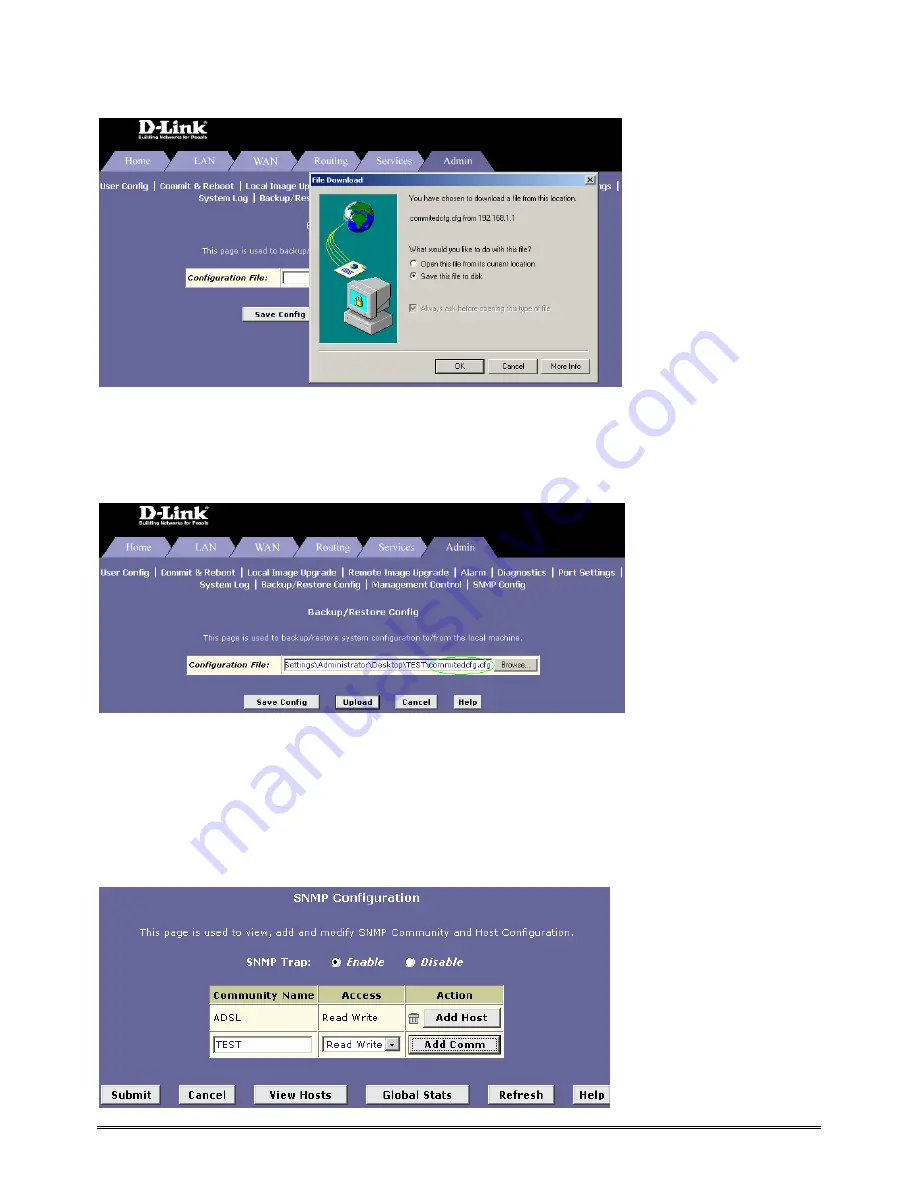
CHAPTER-3
D-Link GLB-802C ADSL2+ Router User Manual
34
2. In the Admin tab, click Backup/Restore config.
3. To take a backup of the configuration, click Save config .A Windows dialog box will display to choose
where to save the file.
4. To restore a saved configuration, select the saved file and click Upload.
3.3.8.10
SNMP
To create Communities
1. On the SNMP configuration page, type a community name in the left column of the table.
2. From the Access column of the table, select the privileges (Read only or Read/Write) to assign to all
hosts that are part of this community.
4. Click
“Add
comm”


















