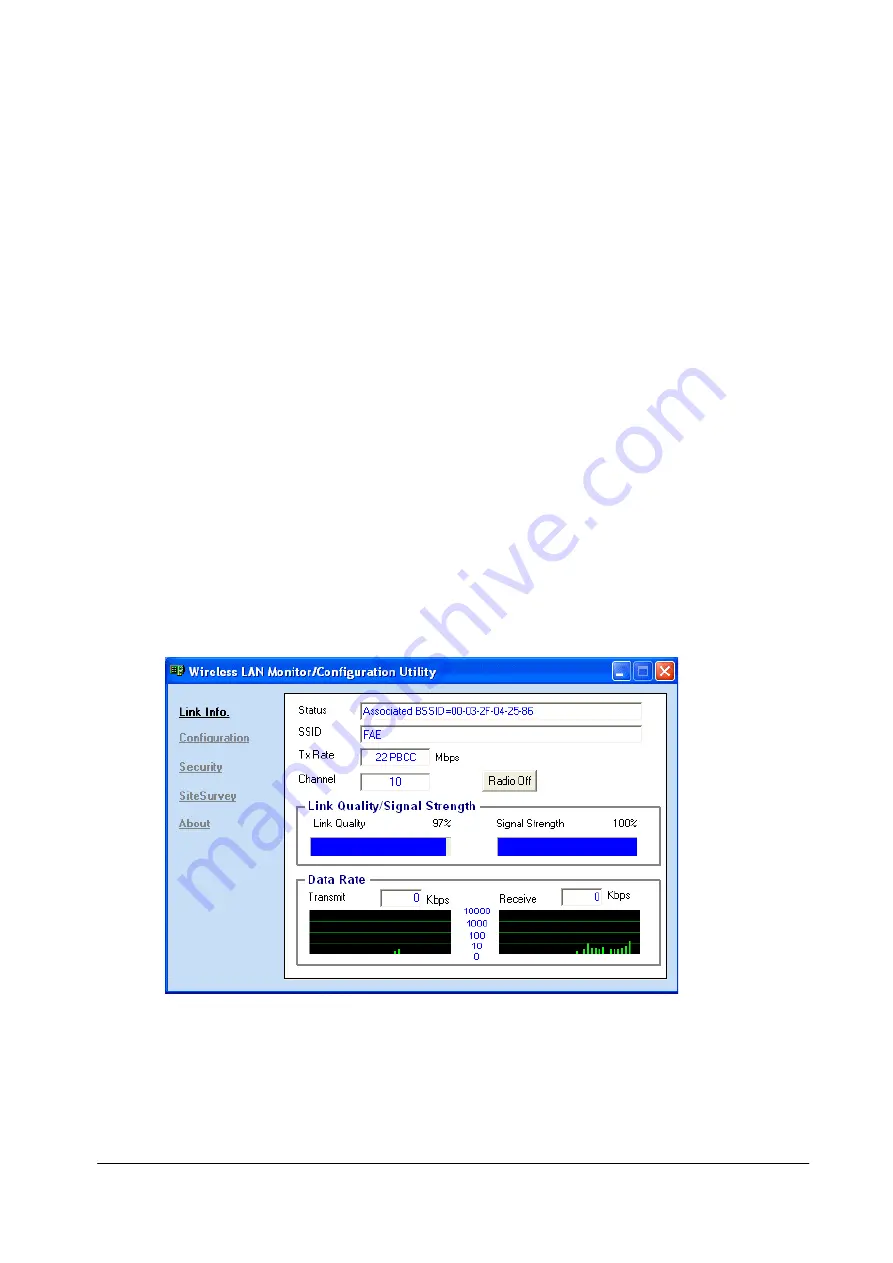
9
wireless network PCI Adapter.
Channel:
The value of channel that AP will operate in. You can select the channel range of 1 to 11 for North America (FCC)
domain, 1 to 13 for European (ETSI) domain and 1 to 14 for Japanese domain.
Tx Rate:
Select the data rate for data transmission.
Preamble:
Select
Long
or
Short
Preamble type. Preamble is a sequence of bits transmitted at 1Mbps that allows the PHY circuitry
to reach steady-state demodulation and synchronization of bit clock and frame start. Two different preambles and headers are
defined: the mandatory supported Long Preamble and header, which interoperates with the 1 Mbit/s and 2 Mbit/s DSSS specification
(as described in IEEE Std 802.11), and an optional Short Preamble and header (as described in IEEE Std 802.11b). At the receiver,
the Preamble and header are processed to aid in demodulation and delivery of the PSDU. The Short Preamble and header may be
used to minimize overhead and, thus, maximize the network data throughput. However, the Short Preamble is supported only from
the IEEE 802.11b (High-Rate) standard and not from the original IEEE 802.11. That means that stations using Short-Preamble
cannot communicate with stations implementing the original version of the protocol.
Power Mode:
There are 3 modes to choose from
z
Continuous Access Mode (default) – the PCI Adapter is constantly operating with full power and it consumes the most
power
z
Maximum Power Save – the PCI Adapter consumes the least power and only operates when there is wireless network
activity.
z
Power Save – the PCI Adapter consumes the moderate level of power.
For the changes made to any of the items above to be effective, click “
Apply
”. The screen will be changed back to
Link Info.
Page

































