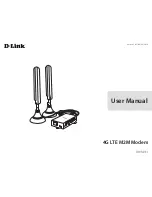9
D-Link DWM-311 User Manual
Section 3 - Configuration
Configuration
To access the configuration utility, open a web browser such as Internet Explorer
and enter the address of the router (
192.168.17.1
by default for connections over
Ethernet, and
192.168.15.1
for connections over micro-USB).
To login to the configuration utility,
admin
is the default username and the default
password is printed on the label on the back of the modem. The
Reset
button causes
the password field to be reset to blank.
Note:
If you get a
Page Cannot be Displayed
error, please refer to the
Troubleshooting
section for assistance.
Once you have successfully logged in, you will see the
Home
page. On this page
you can view information about your LTE connection and system information. The
LTE
Signal Strength
indicator can be used to place your device. The IMEI and ICCID
are unique identifiers for your device and may be required by your service provider.
At the bottom of the page,
Device Reset
allows you to reboot the device, while
Diagnostics
brings up diagnostic and advanced configuration options. The
Diagnostics
panel is intended for advanced users and debugging, and should not
be necessary in the course of normal usage.
Getting Started