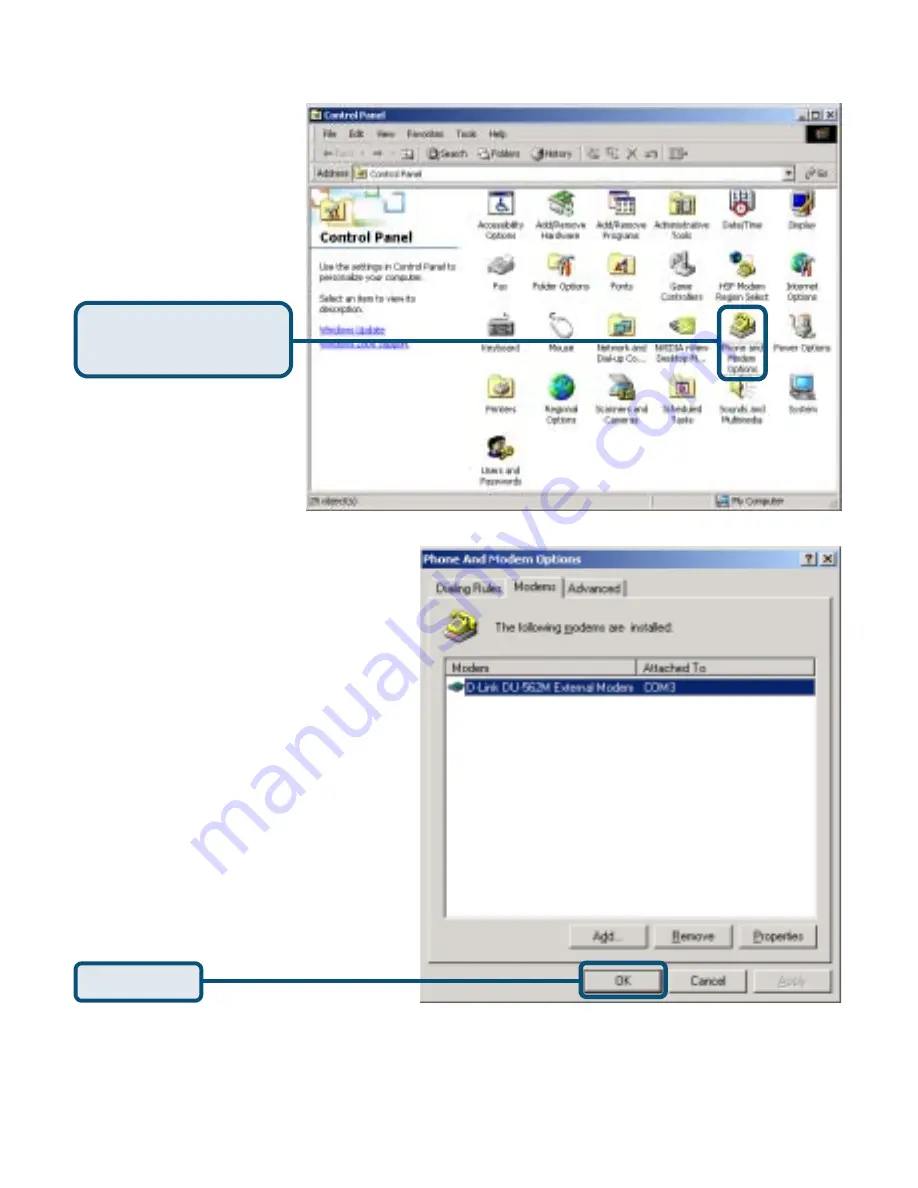
7
2.2 Windows 2000 (continue)
Click
OK
Check
Modem Model No.
For
D-Link DU-562M External
Modem
.
If installation is complete then
click
OK
to exit.
Go to
Start
>
select
Setting
>
click
the
Control Panel
>
Double-click
on the
Phone and Modem
Options
icon.
Click
Phone and
Modem Options