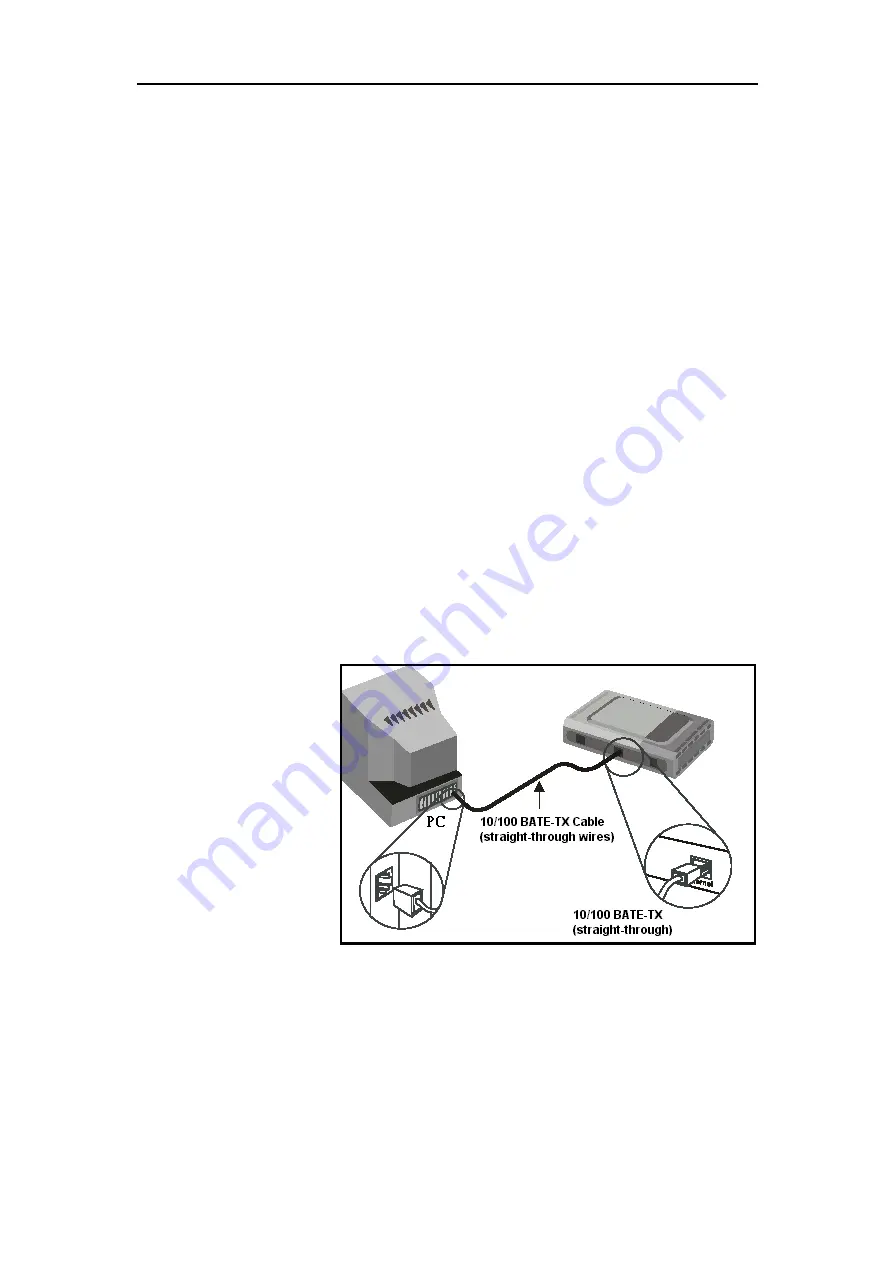
DSL-310 ADSL Modem User’s Guide
Chapter 2 - Hardware Installation
In this chapter you will learn about the various connections you will need to make in order to use the
Modem.
When selecting the location for the Modem, allow ample room to access the connections on the rear
panel. For convenience, try to place the Modem near your computer so you can monitor the LED
indicators. Allow some space above the Modem for ventilation to avoid problems with overheating.
Connect the ADSL Line
Use the twisted-pair ADSL cable (standard telephone cable) included with the Modem to connect it to
your telephone line. Simply plug one end of the cable into the ADSL port (RJ-11 receptacle) on the rear
panel of the Modem and insert the other end into the wall jack.
Computer to Modem Connection
You can begin installing the Modem by performing the following steps:
1. Insert the Installation CD into the CD-ROM drive.
2. Insert one end of the ADSL cable (26 AWG twisted-pair telephone cable) into the telephone wall jack
(RJ-11 port).
3. Insert the other end of the ADSL cable into the ADSL port (RJ-11 port) on the Modem.
4. Follow the software installation instructions in Chapter 3.
You can connect the Modem
directly to a 10/100BASE-TX
Ethernet adapter card (NIC)
installed on a PC using the
Ethernet cable provided as
shown in this diagram.
DSL-310




























