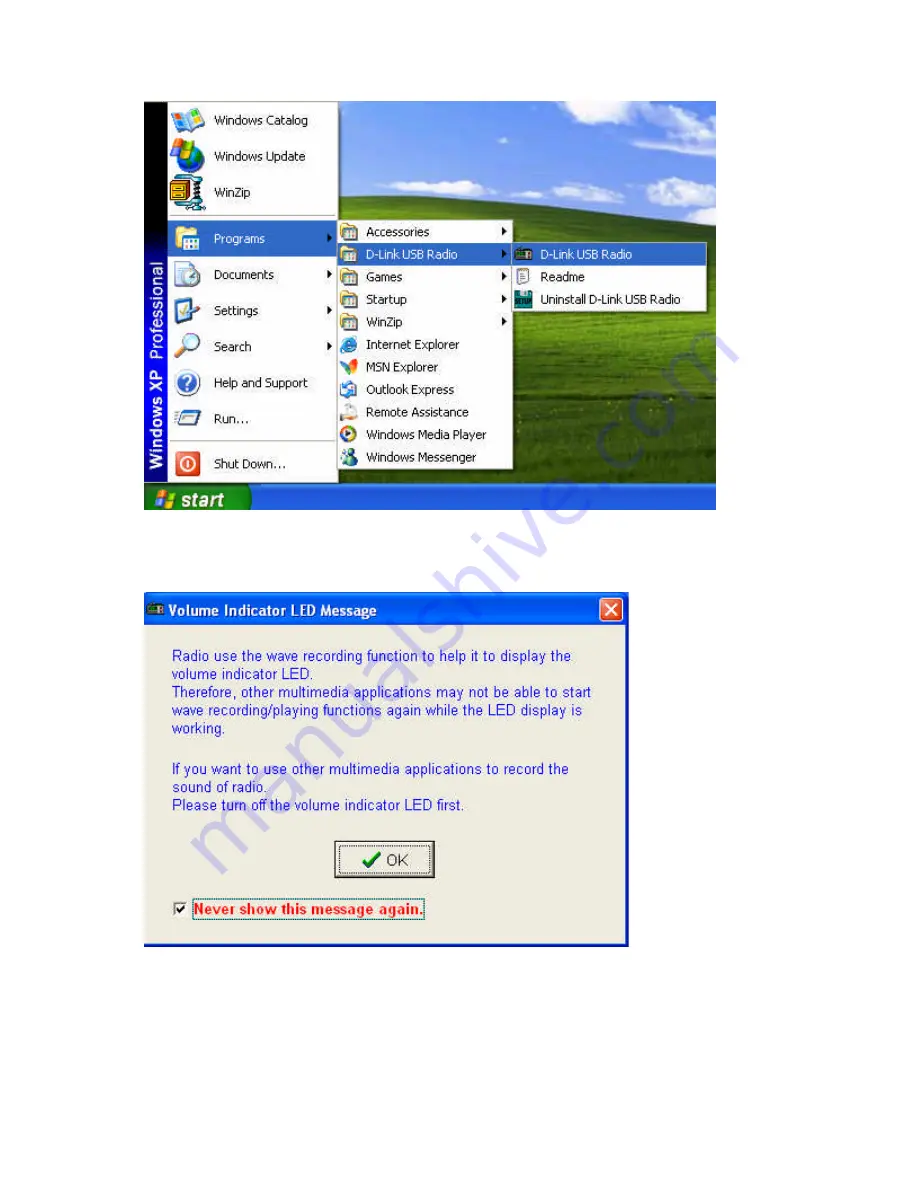
- 7 -
§
To start the software, go to Start > Programs > D-link USB radio to open up the program.
§
It may be desirable to not have this displayed every time the application starts, check
“Never show this message again” if that is the case.
§
Click
OK
to continue.