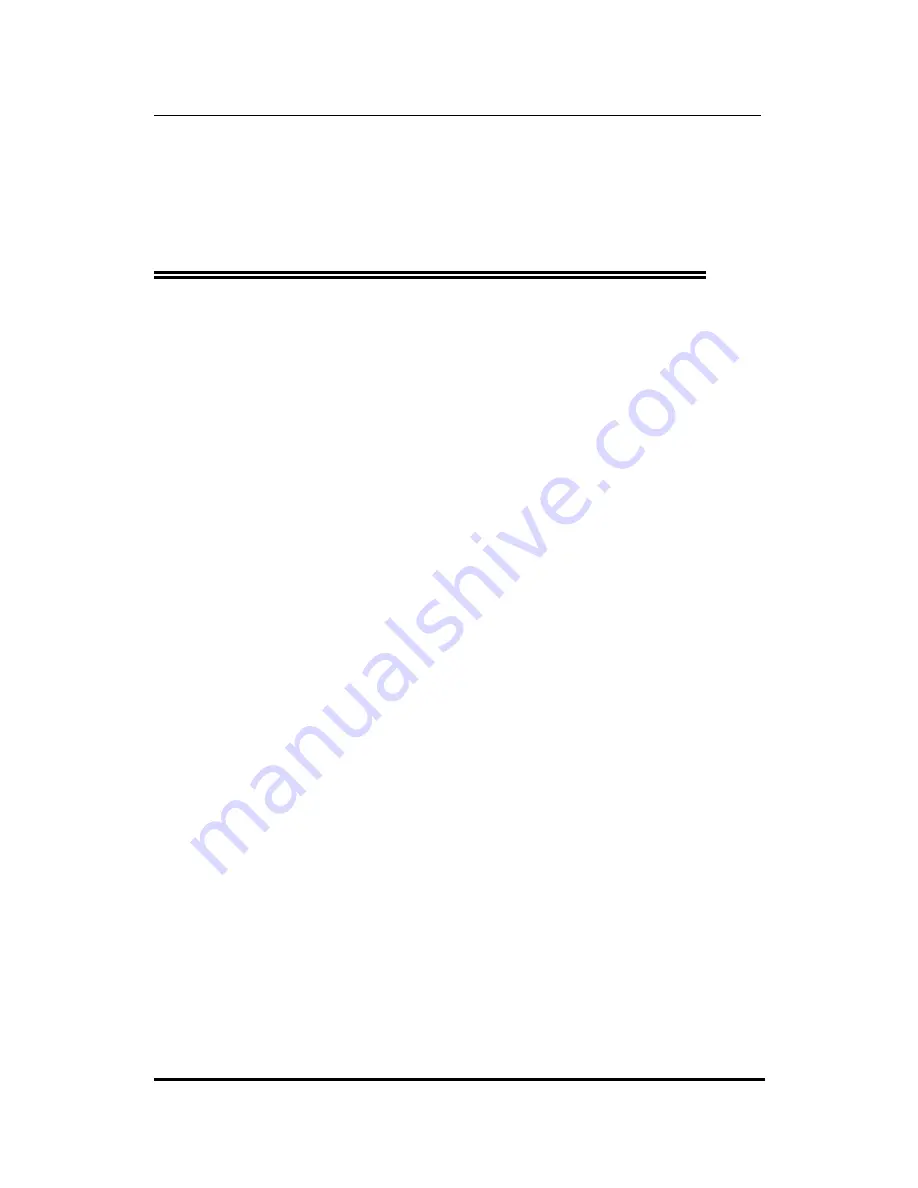
Internet Server User’s Guide
28
System Setup
Note:
If the ISP phone line is busy, the internet
server will automatically redial. Three succes-
sive redial attempts will be made.
ISP Account -> User ID
Just as the internet server needs to know what phone number to
dial to access your ISP, it also needs to know what username to
login under. This variable is the username the ISP has assigned
to you or your company.
Options:
Needed for dial-up connections. The ISP as-
signed user ID exactly as provided (i.e., all letters
capitalized where necessary, underscores and other punc-
tuation included). The maximum length is 64 characters.
Default Value:
(none)
Must Be User Modified?
Yes.
Description:
This variable is the user ID that will be pro-
vided to the ISP once the modem connection is established.
Notes:
It may not be possible with some ISPs to use this
variable to allow the internet server to automatically login.
In that case, it will be necessary to use the Login Script as
described below.
ISP Account -> Password
The password is the final step in the ISP dial-up login process. As
with the username, this password should have been assigned to
you by your ISP when you registered for the service.
Options:
For dial-up connections, the ISP user access
password exactly as provided (i.e., all letters capitalized
Содержание DP-692
Страница 1: ...DP 692 Internet Server Hub User s Guide Rev 01 July 1999 6DP692H 01 Printed In Taiwan RECYCLABLE ...
Страница 2: ......
Страница 10: ......
Страница 16: ......
Страница 21: ...Internet Server User s Guide Introduction 5 ...
Страница 22: ......
Страница 48: ......
Страница 70: ......
Страница 92: ......
Страница 94: ......
















































