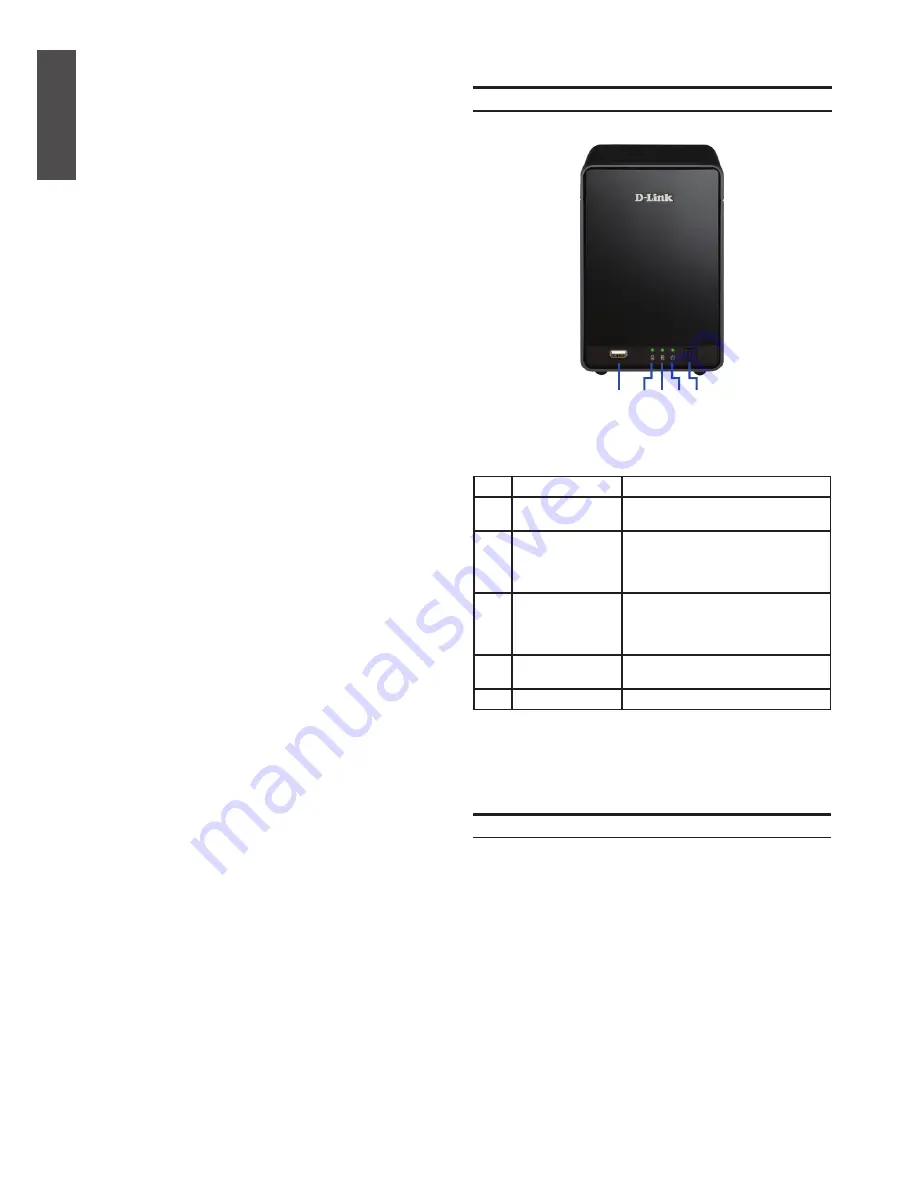
2
D-Link 2-Bay Professional Network Video Recorder
E
N
G
LI
S
H
About This Guide
This guide provides step by step instructions for
setting up your D-Link DNR-326 2-Bay Professional
Network Video Recorder. Please note that the
model you have purchased may appear slightly
different from those shown in the illustrations.
The DNR-326 2-Bay Professional NVR is a reliable
network camera surveillance recorder for home
and business. The DNR-326 provides a range of
display, storage, and management functions for
users to easily manage their surveillance system.
Unpacking the Product
Open the shipping carton and carefully unpack its
contents. Please consult the following packing list
to make sure that all the items are present and
undamaged. If any item is missing or damaged,
please contact your local D-Link reseller for a
replacement.
- DNR-326 2-Bay Professional NVR
- Power Adapter
- Cable Holder
- Ethernet (CAT5 UTP) Cable
- Installation CD (CD-ROM containing the
NVR Search Utility and product documentation
in PDF format)
Item Feature
Description
A
USB Port
This can be used to connect to a
UPS with a USB cable.
B
HDD (Left) LED
Lights up solid blue when the hard
drive is connected, blinks when
data is being transferred, and lights
up amber if the drive has failed.
C
HDD (Right) LED Lights up solid blue when the hard
drive is connected, blinks when
data is being transferred, and lights
up amber if the drive has failed.
D
Power LED
Indicates the DNR-326 is powered
on.
E
Power Button
Press to power on the DNR-326.
Table 1. Front Panel Descriptions
Front Panel - DNR-326
Product Overview
Installation and Connection
Hard Drive Installation
1. Access the DNR-326's hard drive bays by
sliding the top cover back until it unlatches
from the device. Once the faceplate is
unlatched, pull it off the device's bays.
2. Align the drives with the grooves in the
enclosure, insert one or two 3.5" SATA hard
drives into the drive bays until they are firmly
seated. If a drive has been inserted incorrectly,
the LED will not light up.
3. Re-attach the top cover to the device.
Figure 1. DNR-326 Front Panel
B C D E
A



































