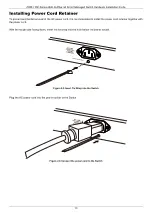DMS-1250 Series Multi-G Ethernet Smart Managed Switch Hardware Installation Guide
3
Figure 1-3. DMS-1250-12TP
Figure 1-4 DMS-1250-10SPL
Ports
Ports that can be found on the front panel of this switch are listed in the table below.
Port
Description
Console
The RJ45 console port can be used to connect to the command line interface (CLI)
of the switch for configuration, management and monitoring (for DMS-1250-
10S/DMS-1250-10SP/DMS-1250-12TP).
100/1000/2.5GBASE-T RJ45
Ports
The DMS-1250 series Switches are equipped with 2.5GE RJ45 Ethernet ports.
These ports can operate at 100Mbps, 1Gbps and 2.5Gbps wire-speeds.
100/1000/2.5GBASE-T
RJ45
PoE Ports
DMS-1250-10SP, DMS-1250-12TP and DMS-1250-10SPL Switches are equipped
with 8 RJ45 PoE Ethernet ports. These ports can operate at 100 Mbps, 1 Gbps
and 2.5 Gbps
wire-speeds
and support PoE function.
10 Gigabit SFP+ Ports
The Switch is equipped with SFP+ ports. These ports can operate at 1 Gbps and
10 Gbps wire-speeds and support a wide collection of SFP/SFP+ transceivers.
100/1000/2.5G/5G/10GBASE-
T
RJ45 Ports
The DMS-1250-12TP Switch supports 2 RJ45 10 Gbps Ethernet ports. These
ports can operate at 100, 1000, 2500, 5000 and 10000 Mbps wire speeds.
CAUTION
: This equipment is to be connected only to PoE networks without routing to the outside plant.
ATTENTION :
Cet équipement ne doit être connecté qu'à des réseaux PoE sans routage vers l'extérieur.
For a complete list of SFP/SFP+ transceivers that are compatible with this switch, refer to the
SFP+ Ports
section in
Reset Button
On the front panel of the Switch is a
Reset
button. The Switch will reboot or reset to factory default settings depending
on how long this button is pressed.
•
Press and hold the
Reset
button for less than 5 seconds (release before 5 seconds) to reboot the Switch. All
unsaved configurations will be lost.
•
Press and hold the
Reset
button for more than 5 seconds (release between 6 and 10 seconds or above) to
reset the software configuration of the Switch to the factory default settings. All the port LEDs will light up (solid
amber) for 2 seconds to indicate the start of the factory reset procedure.