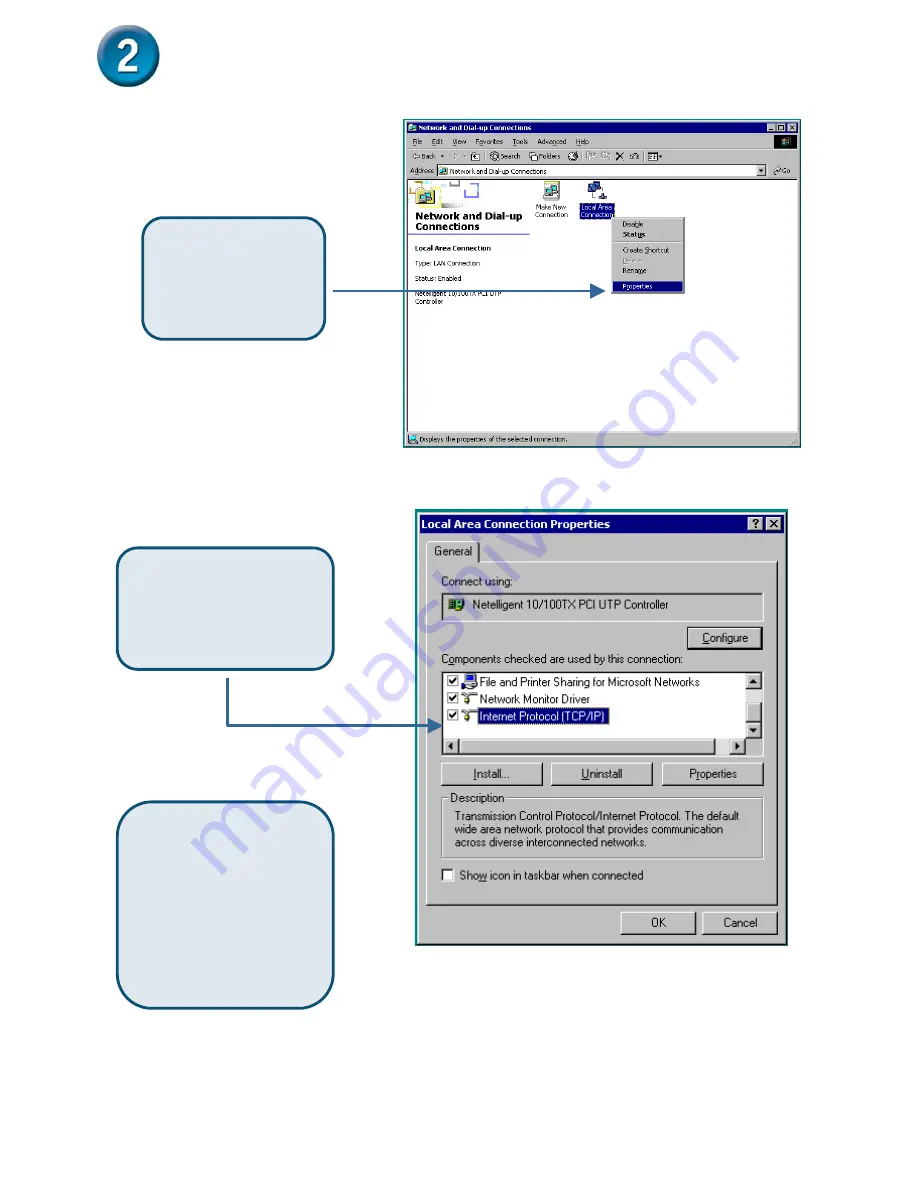
Configure the DLB-1200's IP Address on
Your Ethernet
Select "Control Panel"
-"Network and Dial-up
Connections", then click
"Properties"
Finally, please set up the PC's
IP as 192.168.0.X/
255.255.255.0, the "X" range
could be 0~255. For example
you can enter "192.168.0.1" in
IP Address item, then reboot
the Administrator's PC.
Please choose the TCP/IP
component of this PC's NIC
(Network Interface Card) and
click "Properties".












