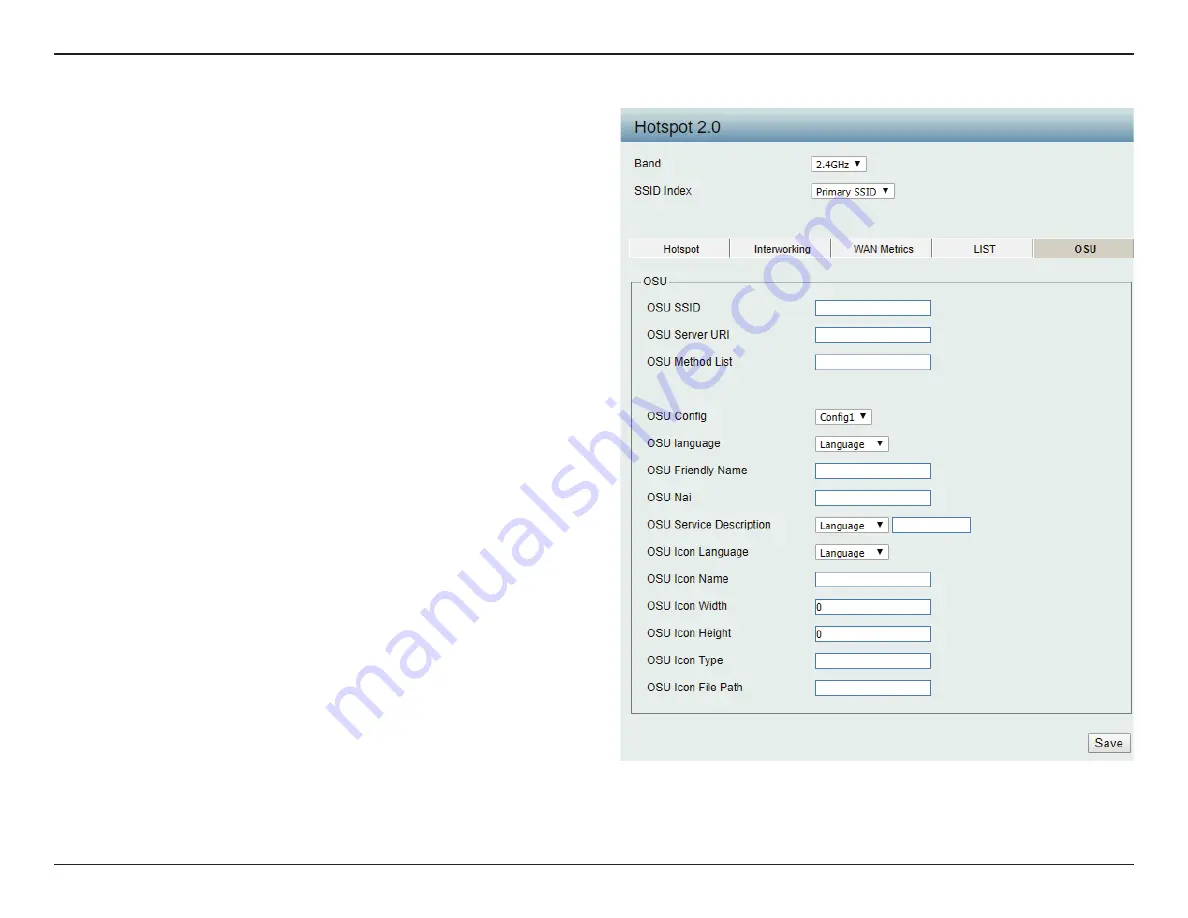
Web User Interface
50
OSU SSID:
OSU Server URI:
OSU Method List:
OSU Config:
OSU language:
OSU Friendly Name:
OSU Nai:
OSU Service
Description:
OSU Icon Language:
Specify the SSID that the device will associate
and connect to when accessing the
OSU server.
Specify the Uniform Resource Identifier (URI)
of the OSU Server.
Spcify preferred list of encoding methods that
the OSU server supports in order of priority.
Choose from drop down list which configuration
set to use.
Choose from drop down list language to use.
Specify a list of one or more names in different
languages which will allow the device to
display the OSU Friendly Name in alternative
languages based on the language slected in
the setting of the mobile device.
Specify OSU Network Access Identifier.
Choose the service description lagnuage from
drop down list. Specify the service provider’s
descrption of service offering.
Choose icon language from drop down list.
OSU






























