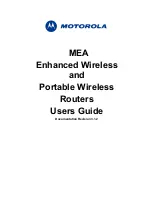Содержание DIR-612
Страница 1: ...WIRELESS N 300 ROUTER DIR 612 QUICK INSTALLATION GUIDE PETUNJUK PEMASANGAN CEPAT ...
Страница 11: ......
Страница 12: ...Ver 1 00 DI _130x183 2020 02 13 ...
Страница 1: ...WIRELESS N 300 ROUTER DIR 612 QUICK INSTALLATION GUIDE PETUNJUK PEMASANGAN CEPAT ...
Страница 11: ......
Страница 12: ...Ver 1 00 DI _130x183 2020 02 13 ...