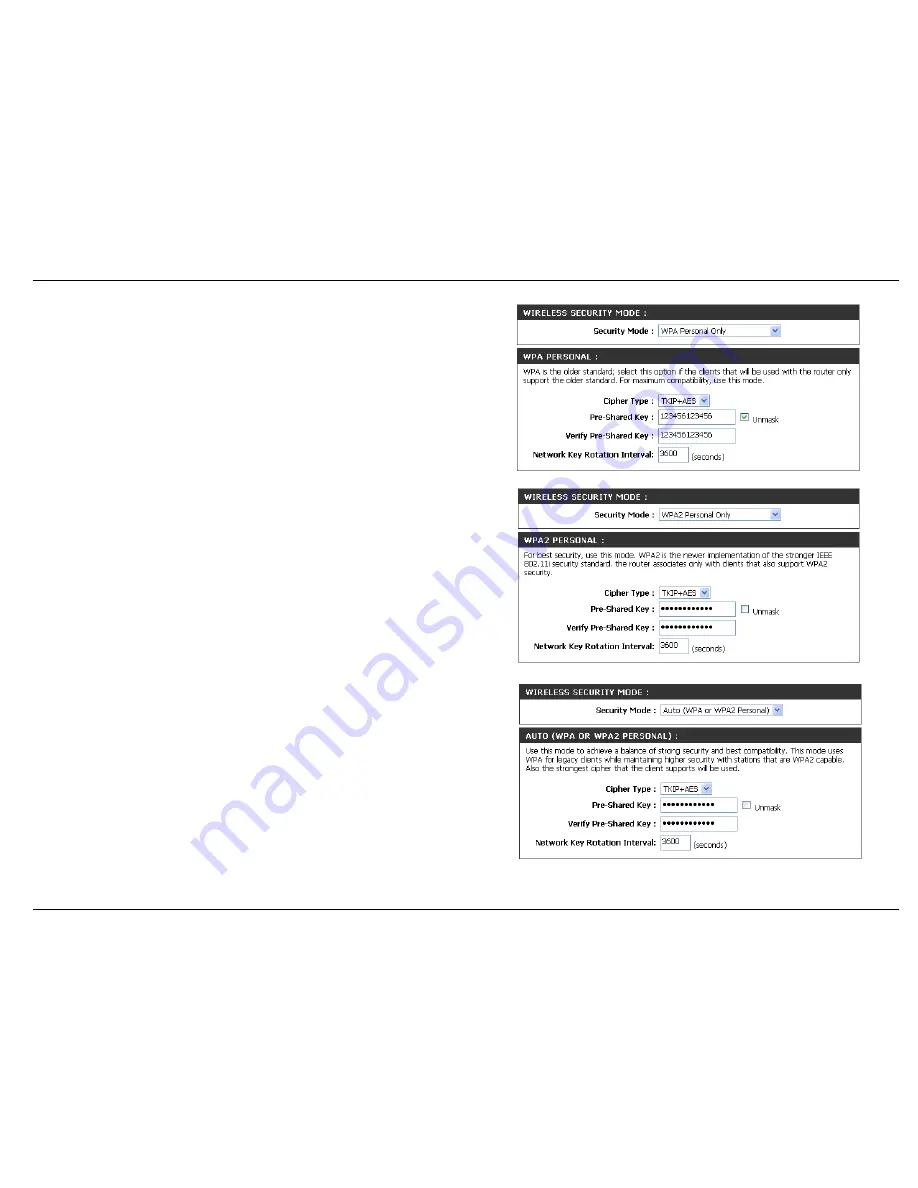
Section 3 – Configuration
1.The Security Mode includes
WPA Personal Only,
WPA2 Personal Only,Auto(WPA or WPA2 Personal)
.
You can select one of them for configuration.
2. Next to
Cipher Type
, select
TKIP + AES
,
TKIP
,
or
AES
. If you have wireless clients that use both
types, use
TKIP + AES
.
3. Next to
Pre-Shared Key
, enter a key (passphrase).
The key is entered as a passphrase in ASCII format
at both ends of the wireless connection. The passphrase
must be between 8-63 characters.
4. Click
Save Settings
to save your settings. If you
are configuring the router with a wireless adapter,
you will lose connectivity until you enable the Security
mode on your adapter and enter the same passphrase
as you did on the router.
D-Link DIR-602 User Manual
31
Содержание DIR-602
Страница 1: ......
Страница 8: ...Section 1 Product Overview Hardware Overview Connections D Link DIR 602 User Manual 7 ...
Страница 9: ...Section 1 Product Overview Hardware Overview LEDs D Link DIR 602 User Manual 8 ...
Страница 12: ...Section 2 Installation Network Diagram D Link DIR 602 User Manual 11 ...
Страница 55: ...Section 3 Configuration Support D Link DIR 602 User Manual 54 ...






























