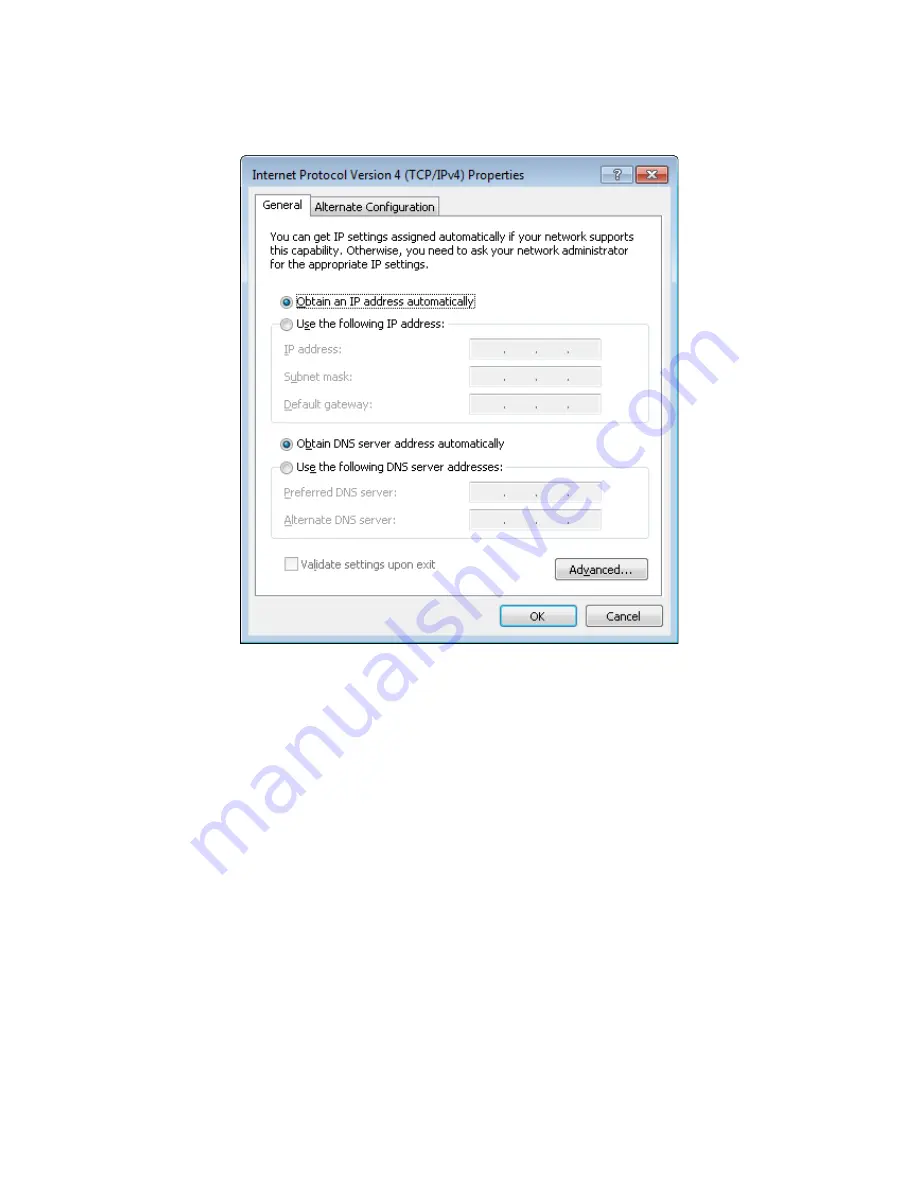
DIR-300
Wireless N 150 Home Router
User Manual
Installation and Connection
6. Select the
Obtain an IP address automatically
and
Obtain DNS server address
automatically
radio buttons. Click the
OK
button.
Figure 11. The
Internet Protocol Version 4 (TCP/IPv4) Properties
window.
7. Click the
OK
button in the connection properties window.
Now your computer is configured to obtain an IP address automatically.
PC with Wi-Fi Adapter
1. Connect the power cord to the power connector port on the back panel of the router, then
plug the power adapter into an electrical outlet or power strip.
2. Turn on your PC and wait until your operating system is completely loaded.
3. Turn on your Wi-Fi adapter. As a rule, modern notebooks with built-in wireless NICs are
equipped with a button or switch that turns on/off the wireless adapter (refer to your PC
documents). If your PC is equipped with a pluggable wireless NIC, install the software
provided with your Wi-Fi adapter.
Page
25
of 170
















































