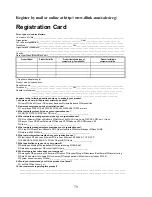64
Internet. If you are using DHCP, click the
Release
and then the
Renew
buttons to receive the correct settings. If you manually set
your network settings, make sure that the IP Address of your
Broadband Router is set in the Gateway portion of the TCP/IP
settings in your network settings.
§
Click on "More Info" to display additional IP information.
The important settings to watch for in this screen are in the
Host
Information
box. Make sure that the DNS Servers box has the
Содержание DI-713P
Страница 1: ...D Link DI 713P Wireless Broadband Router User s Manual ...
Страница 42: ...42 changes Note Only one TCP IP address can be assigned to each service port ...
Страница 45: ...45 take effect immediately ...
Страница 66: ...66 ...
Страница 80: ...80 ...