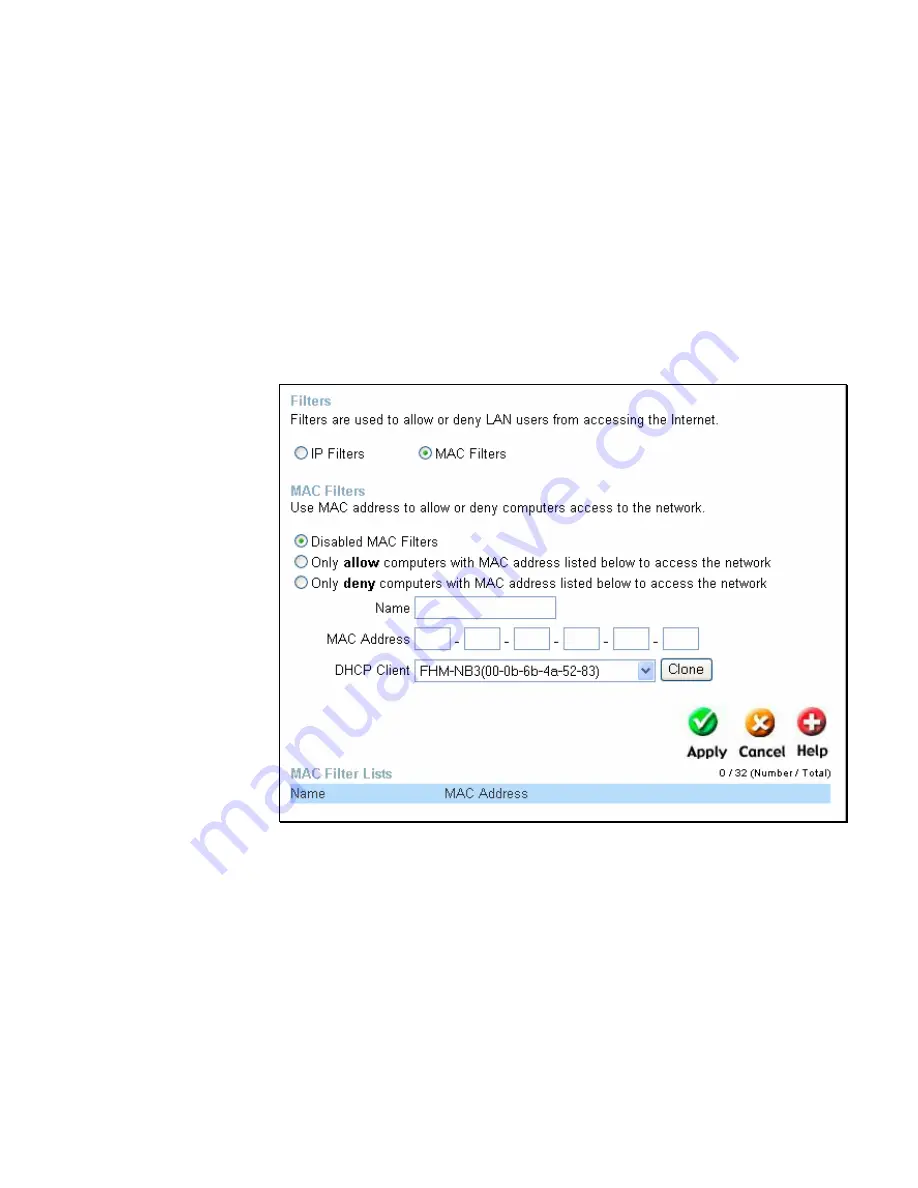
32
Port
A port or range of ports that will be denied access to the
Internet. If no port is entered, all ports in this IP range will be
denied access to the Internet.
Protocol Type
The protocol associated with this IP filter. The user may choose
between
TCP
,
UDP
or
Both
.
Schedule
The user may configure time intervals that these IP filters will
become active. Clicking the
Always
radio button will not allow
access to these IP filters at any time. The user may set a strict
time period by clicking the
From
radio button and configuring a
time period to deny these IP addresses from accessing the
Internet.
Advanced > Filters > MAC Filters
Disabled MAC Filters
Click this radio button to disable MAC filtering on the
Router.
Only Allow
Click this radio button if you wish to allow specific
computers access to the network, based on MAC
address.
All computers are
uniquely identified by
their MAC (Media
Access Control)
address. The
following window will
allow users to deny
computers access to
the Internet or only
allow certain
computers access to
the Internet, based on
their MAC address.
To access this
window, click the
Advanced
tab along
the top of the
configuration window,
then the
Filters
tab to
the left hand side and
finally click the
corresponding radio
button for
MAC
Filters
.
Содержание DI-524UP
Страница 1: ......
Страница 62: ...58 Tools Misc ...
















































