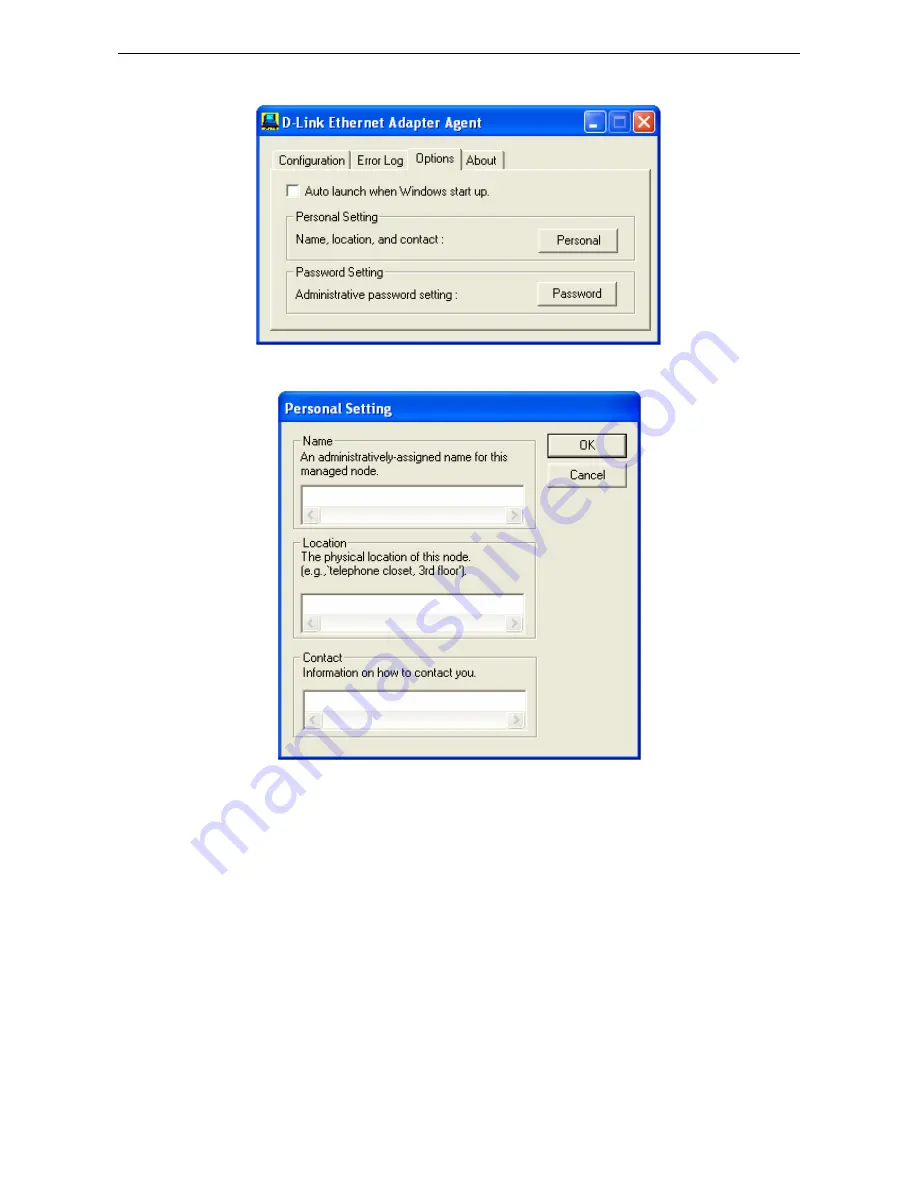
DGE-530T Gigabit Ethernet Adapter Card
9
To adjust your personal settings, click the Personal button, which will open the following screen.
The user may set the following fields.
•
Name: A name chosen to identify the user when configuring the DGE-530T.
•
Location: The user may identify the physical location of the computer where the Ethernet
card is installed.
•
Contact: Information on how to contact the user, such as a telephone number or an e-mail
address.
The user may also set a password to protect the configuration settings previously set. Click the
Password button under the options tab to open the following screen.


























