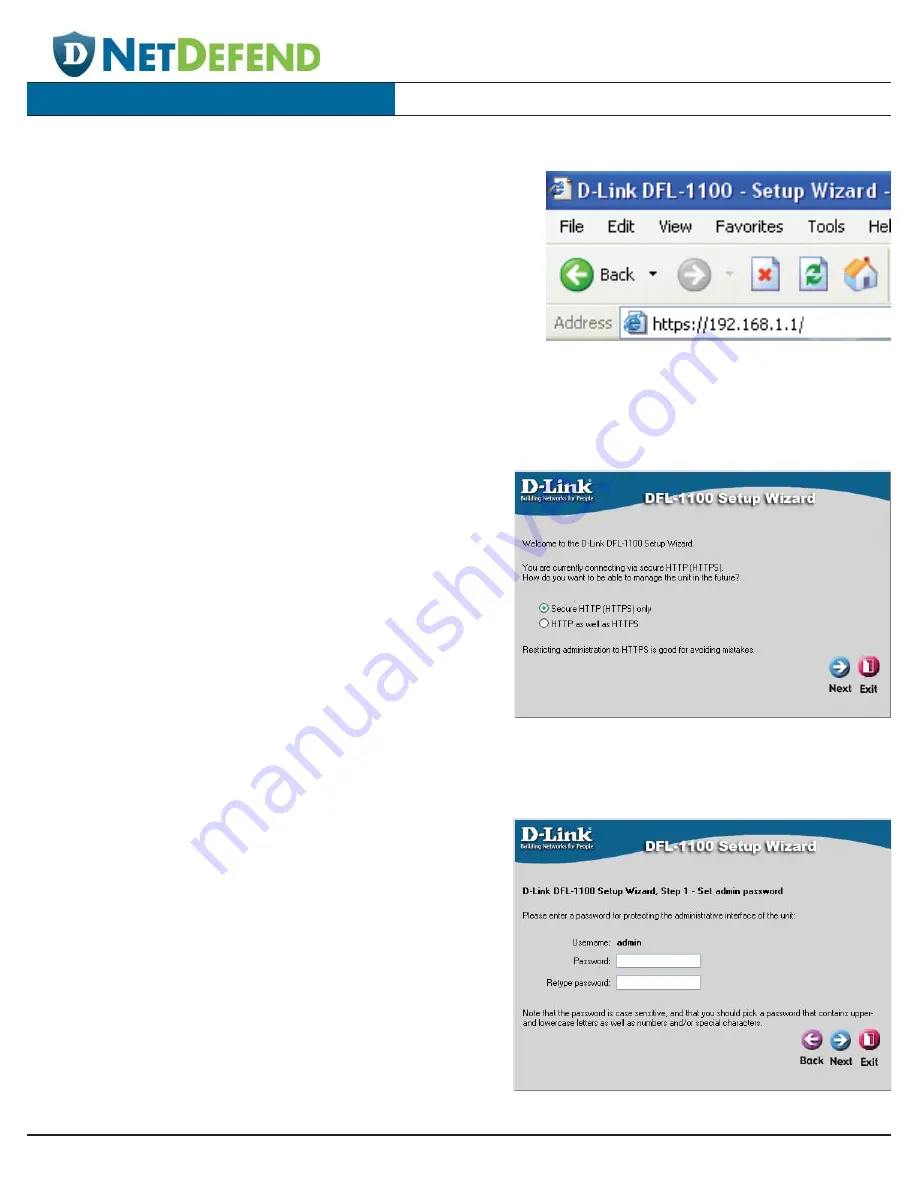
4
The Setup Wizard
DFL-1100 Installation Guide
The Setup Wizard
The DFL-1100 provides Web based configuration. You
can configure your DFL-1100 using Internet Explorer
or Netscape Navigator version 6.0 or above with
JavaScript enabled. To access the configuration
screen, launch your Web browser and enter the IP
address of the DFL-1100 in the address field and press
enter. If using the DFL-1100’s default IP address, you
would enter https://192.168.1.1 (Note: Include the
“s” at the end of https to ensure a secure connection).
Once you’ve connected to the DFL-1100, the Setup
Wizard automatically begins. It is recommended that
you connect to the DFL-1100 using secure HTTP only.
To do so, select Secure HTTP (HTTPS) only and
click Next.
Step 1 - Set admin password
Enter a password for the admin account and retype it
for confirmation. Click Next to continue.



















