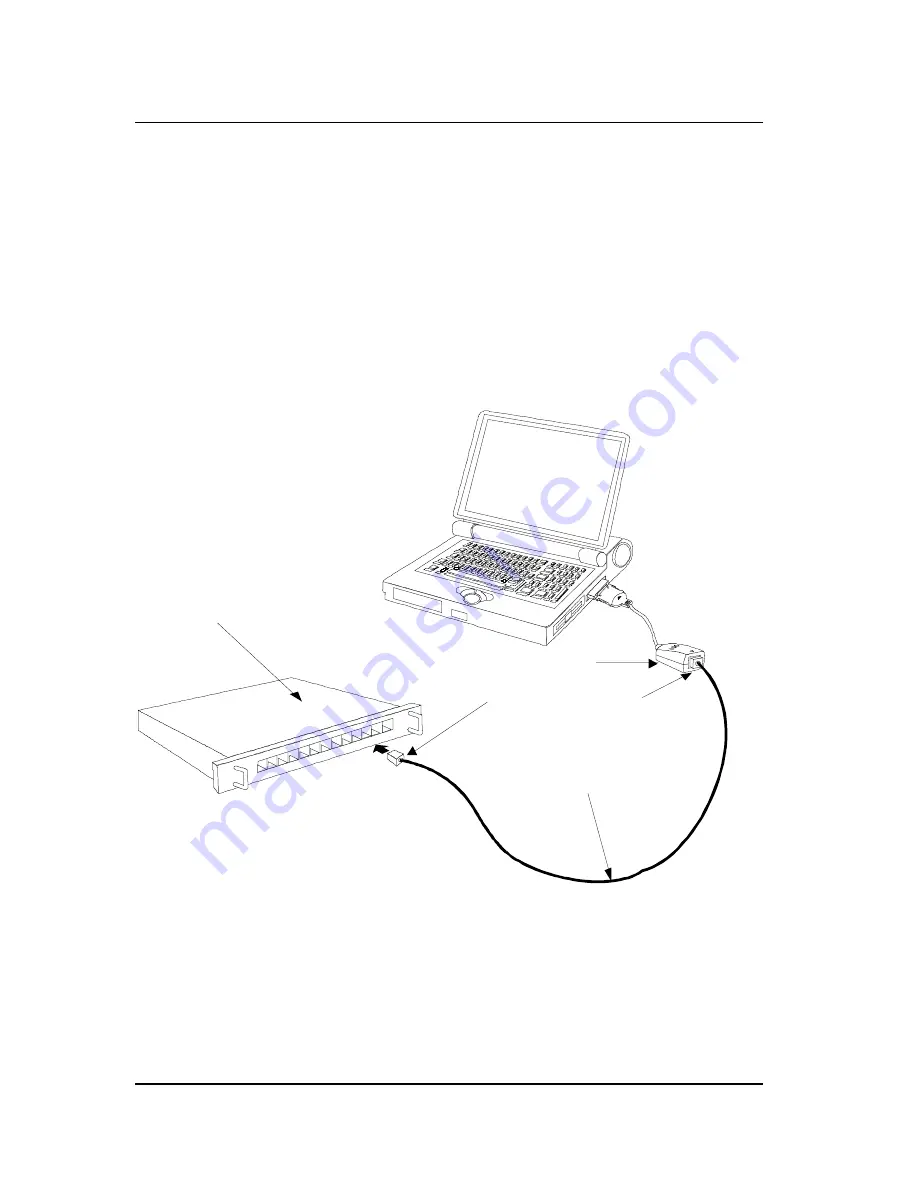
DFE-660TX Fast Ethernet PC Card User's Guide
10
Hardware Installation
the plug. See the following section, " Remove the
DFE-660TX."
Step 3 Connect to the Network Medium
Make the network connection by running a UTP cable from the
supporting switch or hub to your media coupler. Simply plug one
end (RJ-45 plug) of the cable into an available port of the switch or
hub, and plug the other end (RJ-45 plug) into the RJ-45 socket of
your media coupler.
UTP cable connecting media coupler to the supporting hub
Ethernet / Fast
Ethernet Hub
Media Coupler
RJ-45 Connectors
UTP Cable
Step 4 Confirm Connection (Ln/Act Indicator)
When the notebook computer's power is ON, the DFE-660TX is
firmly seated in the slot connector, the media adapter plug is firmly















































