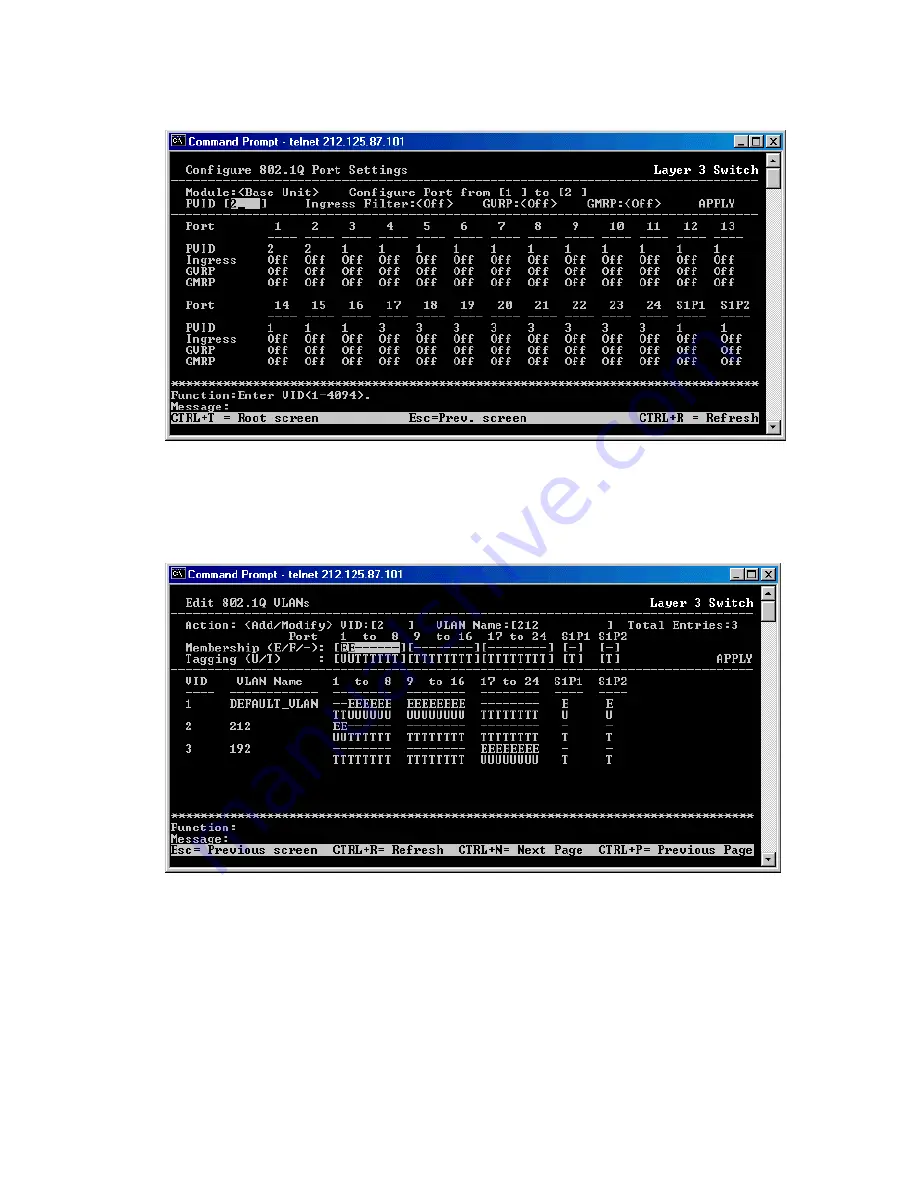
Fig 9. 802.1Q Port Settings
After the above is completed your ready to configure the 802.1Q VLAN's. Go
to the previous menu and select 'Edit 802.1.Q VLAN's'.
Fig 10. 802.1Q VLAN's
For the VID use the same number as used for the PVID previously. You will
need to leave the default VLAN as is, ie do not change the default VID. Use
the TAB key to cursor to the VID and enter '2', again use the TAB key to
cursor to VLAN name and enter an appropriate name. In this example we
have the first octet of the IP adress. Under the membership, 'Egress' the port









