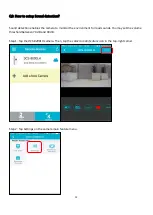2
Q1: How to setup DCS-8000LH using mydlink Lite App?
Step 1: Download the free mydlink Lite app on your smartphone or tablet by scanning the QR code in
below or by searching for mydlink Lite in the app store (Apple Store, Google Play, or Window Store) for your
device.
Step 2: Once installed, launch the mydlink Lite app. Then create a new account or log in to your existing
account. The app will guide you through the rest of the configuration process.
Note (1): Before launching the app, make sure your mobile device is connected to the Wi-Fi network (i.e.,
router) you want to connect the camera to.
Note (2): To log in to your account, enter your mydlink email address and password. Then, tap
Sign In
to
continue. If you forgot your mydlink password, tap
Forgot password
? If you do not have a mydlink account,
tap
Sign up
and follow the instructions to create a mydlink account.
Содержание DCS-8000LH
Страница 1: ...DCS 8000LH HW Version FW Version App Name App Version A1 V1 00 05 Mydlink Lite V3 8 0...
Страница 4: ...3 Step 3 Tap Add a New Camera...
Страница 9: ...8 Step 3 Tap Motion Detection Step 4 Tap the button next to Enable Motion Detection to turn on...
Страница 11: ...10 Step 7 Go back to the device list and tap the icon in the top left corner Step 8 Tap Push Notification...
Страница 12: ...11 Step 9 Tap the button next to the camera name to enable or disable push notification...