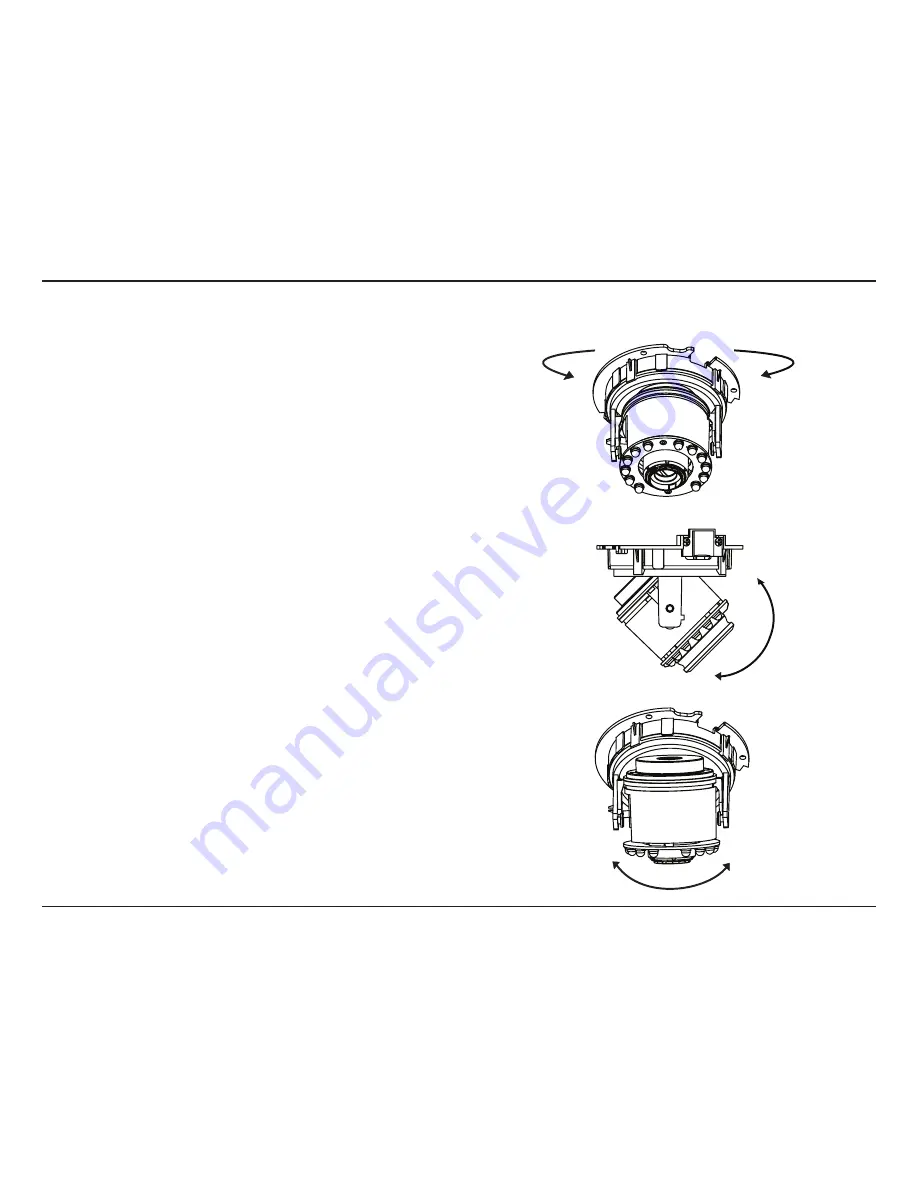
22
D-Link DCS-6315 User Manual
Section 2: Assembly and Installation
Orienting the Camera
Step 1
Turn the lens module to the left and to the right until you find
the preferred position.
Step 2
Loosen the tilt screws on both sides of the camera, and tilt
the lens module up and down until you find the preferred
position.
Step 3
Turn the lens to adjust the IP camera’s image until the desired
orientation is achieved.
The DCS-6315 can be adjusted to maintain the optimum view
when mounted to a wall by following the steps below:






























