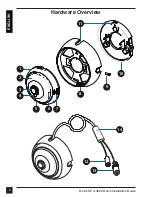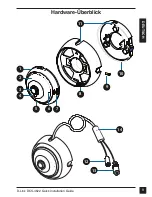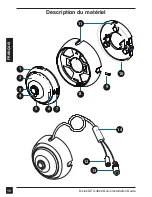D-Link DCS-4622 Quick Installation Guide
6
E
N
G
LI
S
H
Mounting Instructions
It is highly recommended that you configure and test your camera before
mounting it.
Connect the power and Ethernet cables, or just the
Ethernet cable if you are using a PoE connection.
Place the mounting plate where you want to
position the camera and use a pencil to mark the
two mounting holes.
If you wish to run the camera cables through
the wall or ceiling
, mark the center hole as well.
Use a screwdriver to unscrew the tilt adjustment
screw. Pull the mounting plate away from the
camera mount.
Use a 6 mm drill bit to make the required holes
approximately 25 mm deep, then insert the wall
anchors into the holes. Use the screws provided to
attach the mounting bracket to the wall.
If you wish to run the camera cables through
the wall or ceiling
, drill the center hole for the
camera cables to pass through.
Содержание DCS-4622
Страница 2: ......
Страница 4: ...D Link DCS 4622 Quick Installation Guide 2 ENGLISH Hardware Overview 12 13 14 9 4 5 3 6 7 8 10 2 11 1 ...
Страница 11: ...D Link DCS 4622 Quick Installation Guide 9 9 DEUTSCH 12 13 14 9 4 5 3 6 7 8 10 2 11 1 Hardware Überblick ...
Страница 32: ...D Link DCS 4622 Quick Installation Guide 30 30 ITALIANO 12 13 14 9 4 5 3 6 7 8 10 2 11 1 Panoramica hardware ...
Страница 39: ...D Link DCS 4622 Quick Installation Guide 37 37 РУССКИЙ Обзор аппаратной части 12 13 14 9 4 5 3 6 7 8 10 2 11 1 ...
Страница 56: ...D Link DCS 4622 Quick Installation Guide 54 54 中 文 硬體概觀 12 13 14 9 4 5 3 6 7 8 10 2 11 1 ...
Страница 94: ...D Link DCS 4622 Quick Installation Guide 92 Notes ...
Страница 95: ......
Страница 96: ...Ver 1 03 WW _90x130 2018 10 08 RMN0102511 ...