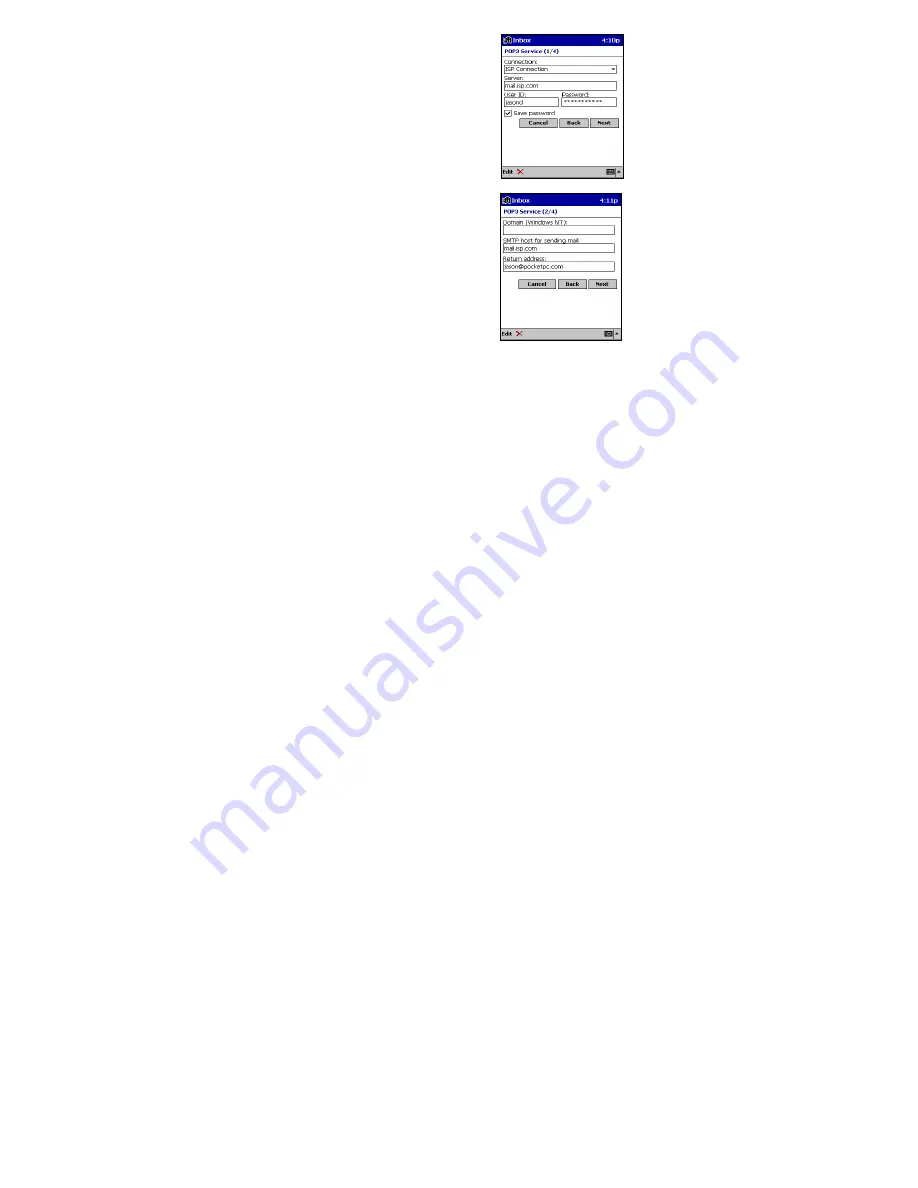
2.
In the Server Field
, enter
the incoming mail server
(usually a POP3) and
your User ID and
Password. If you are
having problems, please
contact your ISP.
Click
“Next
”
.
3. Leave
the
Domain
name
blank unless you are
connecting to a Microsoft
NT server. The
SMTP
server will usually be the
same as your POP3 server
but check with your ISP to
make sure. The r
eturn
address
is the email you
can be reached at.
Click
“
Next”
.
— 11 —
Содержание DCF-560M
Страница 5: ...3 Click New Connection 5 ...
Страница 8: ...11 Type in your local ISP access number 12 Click Next to continue 8 ...
Страница 9: ...13 Click Finish to complete the process 9 ...
Страница 12: ...4 These are email options Choose those options that you wish to use Click Next 12 ...
Страница 14: ... 14 ...














