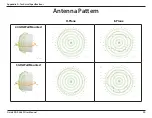78
D-Link DAP-3662 User Manual
Section 3 - Configuration
Maintenance
Administrator Settings
Check one or more of the six main categories to display the various hidden administrator parameters and settings displayed on the next six
windows.
Limit Administrator
Limit Administrator
VLAN ID:
Limit Administrator IP:
IP Range:
Check the box and then enter the specific VLAN ID that the
administrator will be allowed to log in from.
Check to enable the Limit Administrator IP address.
Enter the IP address range that the administrator will be
allowed to log in from and then click the
Add
button.
System Name:
Location:
The name of the device. The default name is
D-Link DAP-3662
.
The physical location of the device, e.g. “office”.
System Name Settings
Содержание DAP-3662
Страница 1: ......
Страница 7: ...7 D Link DAP 3662 User Manual Section 1 Product Overview Hardware Overview Front ...