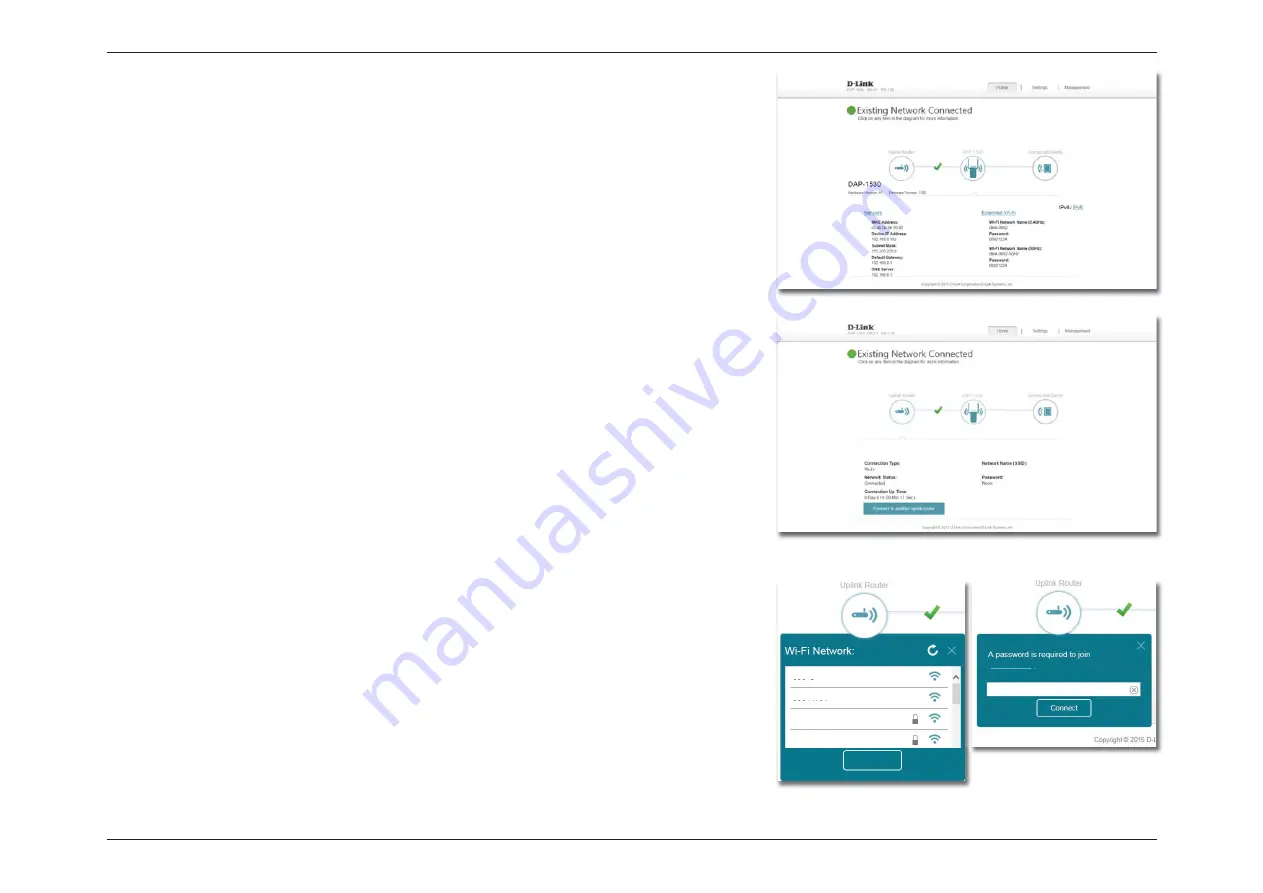
32
D-Link DAP-1530 User Manual
Section 3 - Configuration
Once your Internet connection is set up, you can view the details of both the
uplink network and the extended Wi-Fi network by clicking on the DAP-1530
icon.
Upon clicking the Uplink Router icon, you will see the connection type, network
status, connection up time, network name (SSID), and password.
If you wish to connect to a different uplink router, press the
Connect to a
different uplink router
button.
After clicking
Connect to a different uplink router
a survey of available wireless
networks will be performed. After clicking
Select
you will be prompted for the
uplink router password. Enter it and click
Connect.
DIR-860L
“DIR-860L-5GHz”
DIR-860L
DIR-860L-5GHz
Select
DIR-850L-5GHz
DIR-850L






























