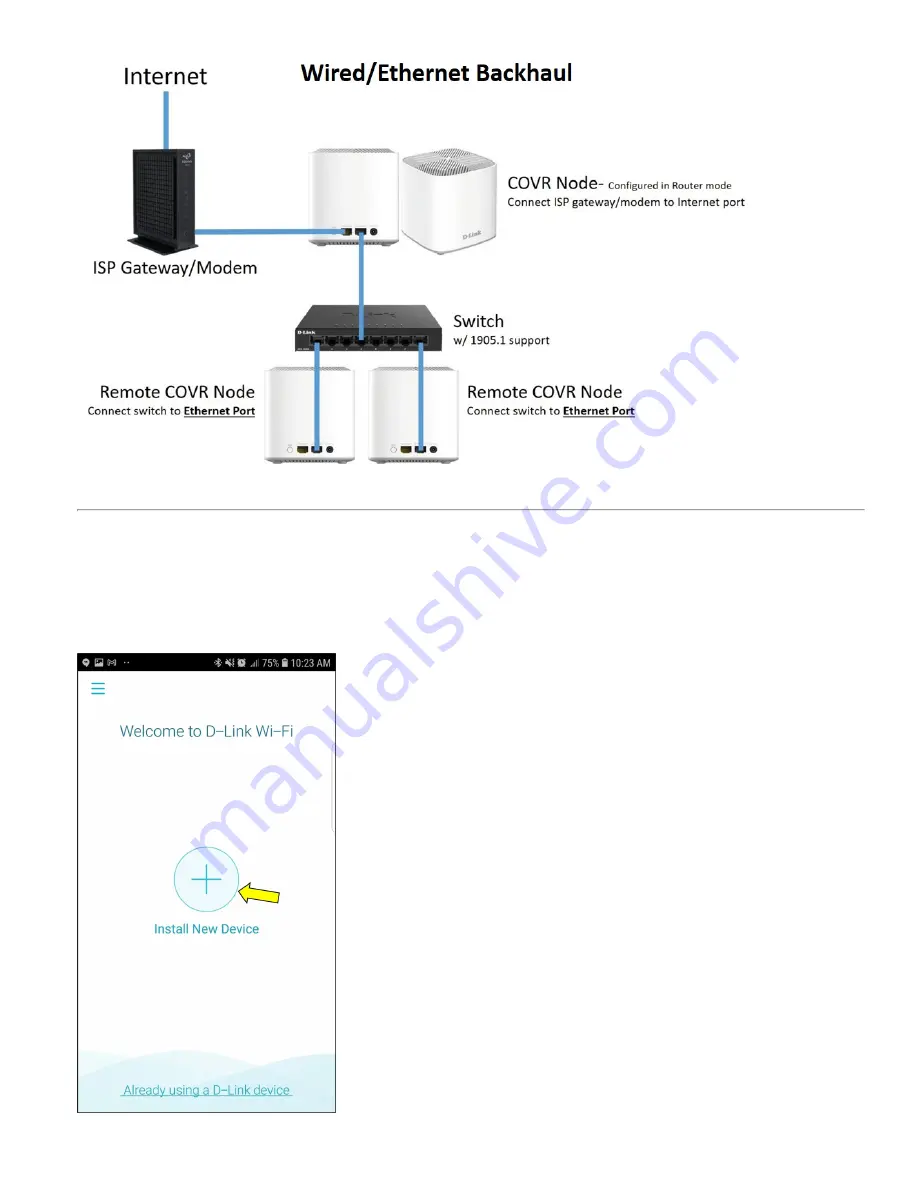
10/28/21, 1:50 PM
D-Link Technical Support
https://support.dlink.ca/ProductInfo.aspx?m=COVR-X1862
2/13
Step 1: Download and install the D-Link Wi-Fi app on your Android OS/Apple iOS device.
Step 2: Launch the D-Link Wi-Fi app, and tap Install New Device