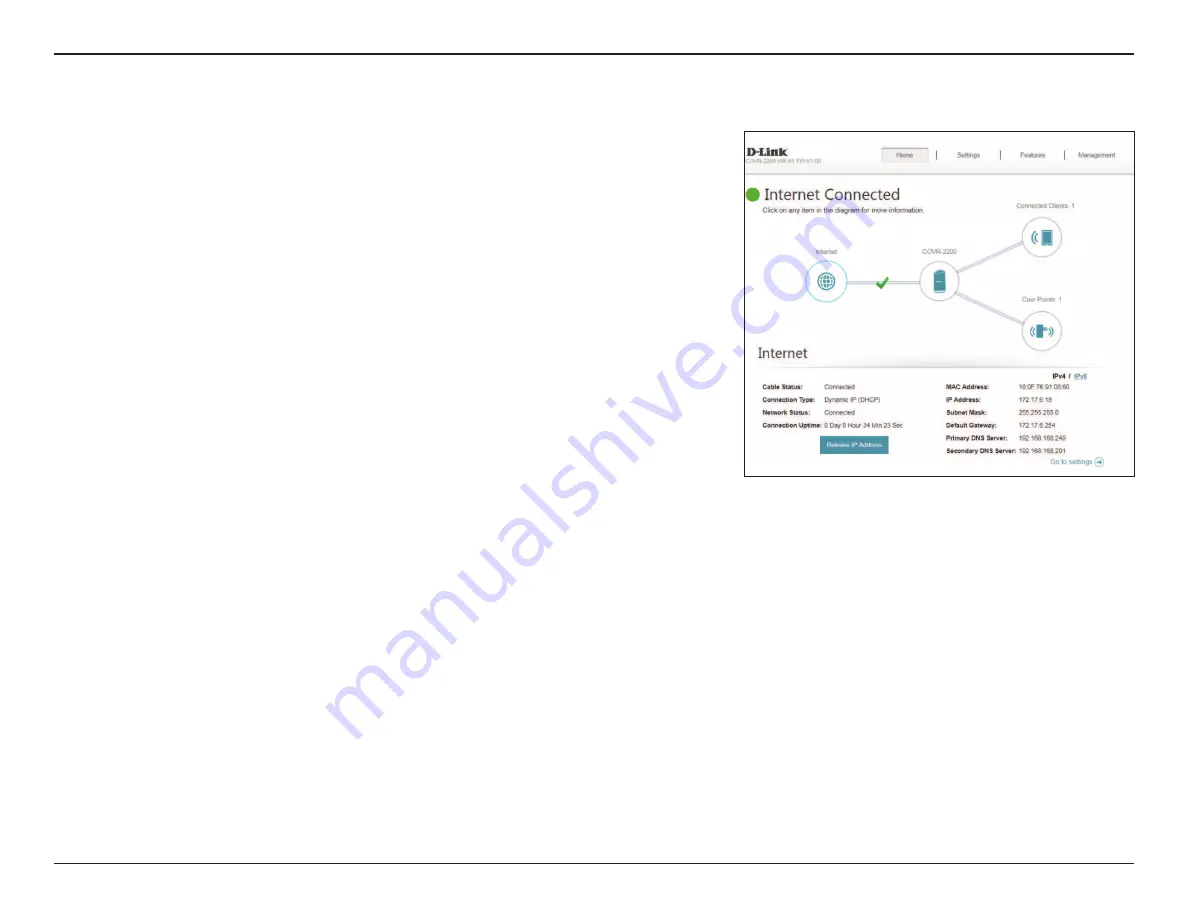
11
D-Link COVR-2202 || COVR-2200 User Manual
Section 3 - Configuration
Home
The Home page displays the current status of your Covr Wi-Fi network in the
form of an interactive diagram. You can click each icon to display information
about each part of the network at the bottom of the screen. The menu bar at
the top of the page will allow you to quickly navigate to other pages. Refer to
the following pages for a description of each section.
















































