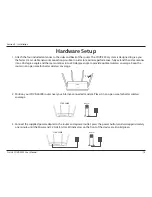9
D-Link COVR-3902 User Manual
Section 1 - Product Overview
COVR-1300E Back Panel
1
Reset Button
Insert a paper clip into the hole, wait for 10 seconds, and release to reset the router to default settings.
2
Wi-Fi Button
Press this button turn off or turn on the wireless networks.
3
Gigabit LAN Ports
Connect Ethernet devices such as computers, switches, storage (NAS) devices, and game consoles.
4
Power Button
Press the power button to power the device on or off.
5
Power Input
Connector for the supplied power adapter.
2
3
4
5
1