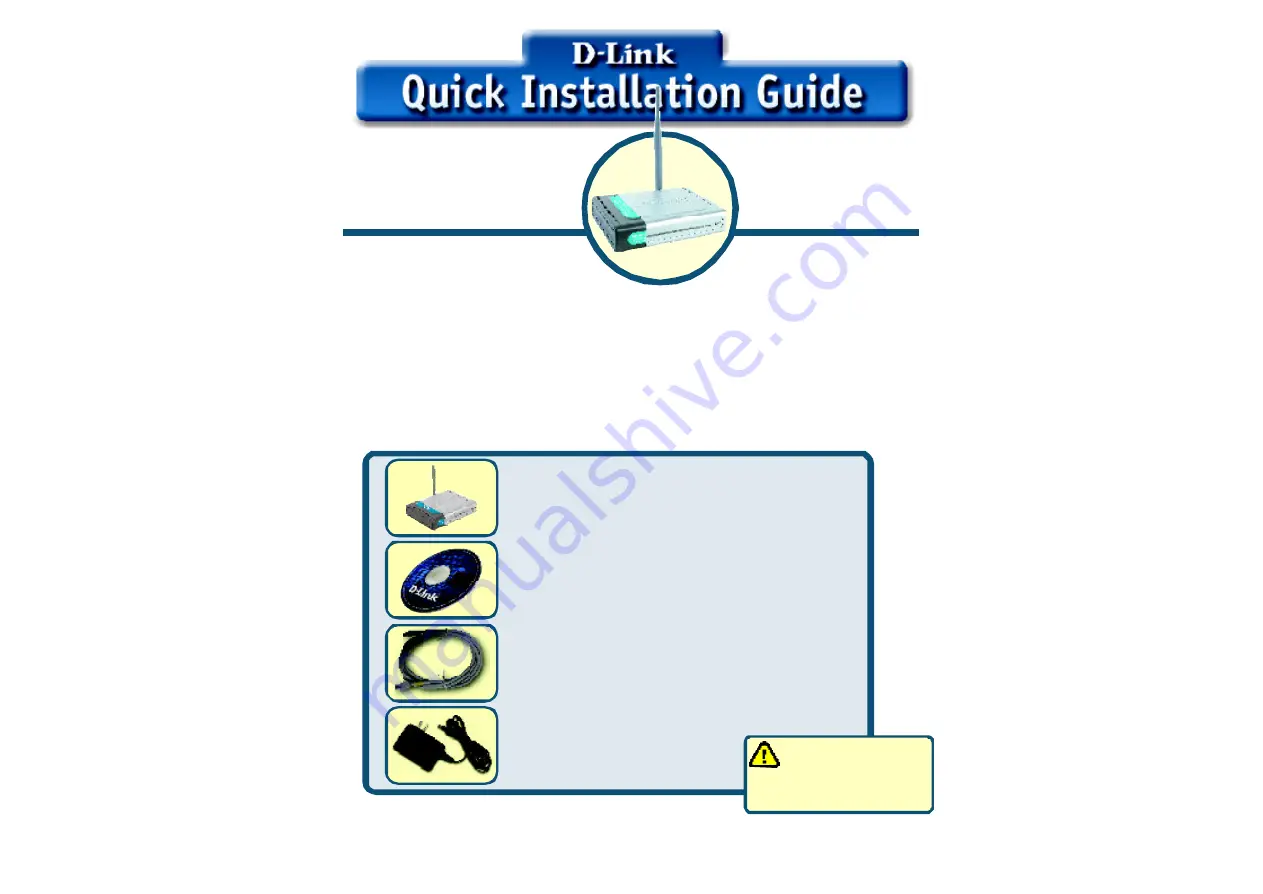
1
This product can be set up using
any current web browser, i.e.,
Internet Explorer 6 or Netscape
Navigator 6.2.3.
DWL-2200AP
D-Link AirPlus XtremeG
TM
802.11g/108Mbps
Wireless Access Point
48V 2.0A DC Power Adapter
©2004 D-Link Systems, Inc. All rights reserved. Trademarks or registered trademarks are the property of their respective holders. Software
and specifications subject to change without notice. DWL-2100AP. 01272004
Before You Begin
Check Your Package Contents
DWL-2200AP 802.11g/108Mbps Wireless
Access Point
CD-ROM (containing Manual and Warranty)
Ethernet (CAT5 UTP) Cable
If any of the above items are missing, please contact your reseller.
It’s best to use a computer (with an Ethernet adapter) that is connected to a
switch for configuring the DWL-2200AP. The default IP address for the DWL-
2200AP is
192.168.0.50
with a Subnet Mask of
255.255.255.0
. You will need to
assign your computer a Static IP address within the same range as the DWL-
2200AP’s IP address for the purpose of configuring the DWL-2200AP.
See the
Appendix if you need assistance in assigning a Static IP address for your
network adapter.
Using a power supply
with a different voltage
rating will damage and void
the warranty of this product.















