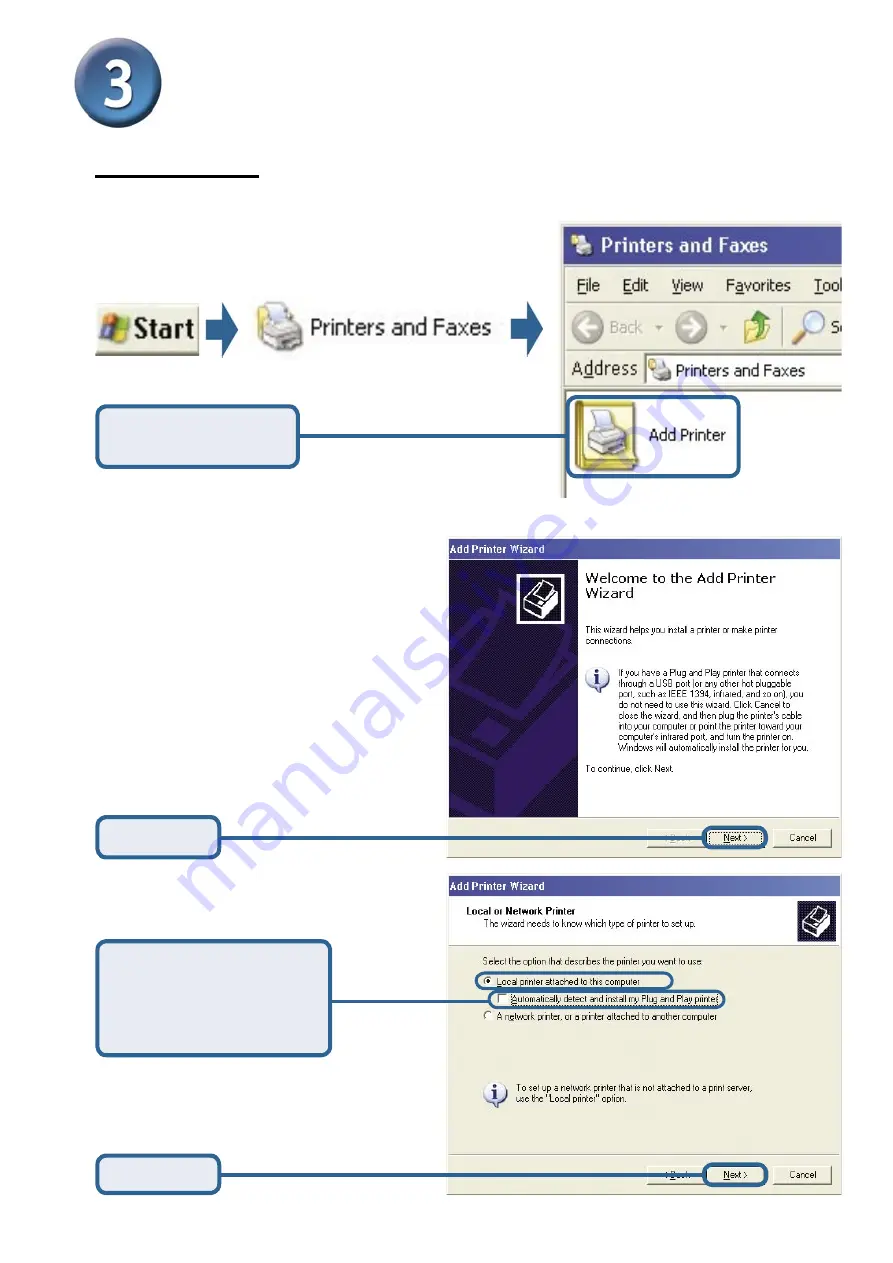
7
Click
Next
Select
Local Printer
and
uncheck
Automatically
detect and install my
Plug an Play printer.
The Add Printer Wizard
Click
Next
For Windows XP:
Go to the
Start
menu
> Printers and Faxes> Add a Printer
Double-click
on the
Add Printer
icon
All manuals and user guides at all-guides.com