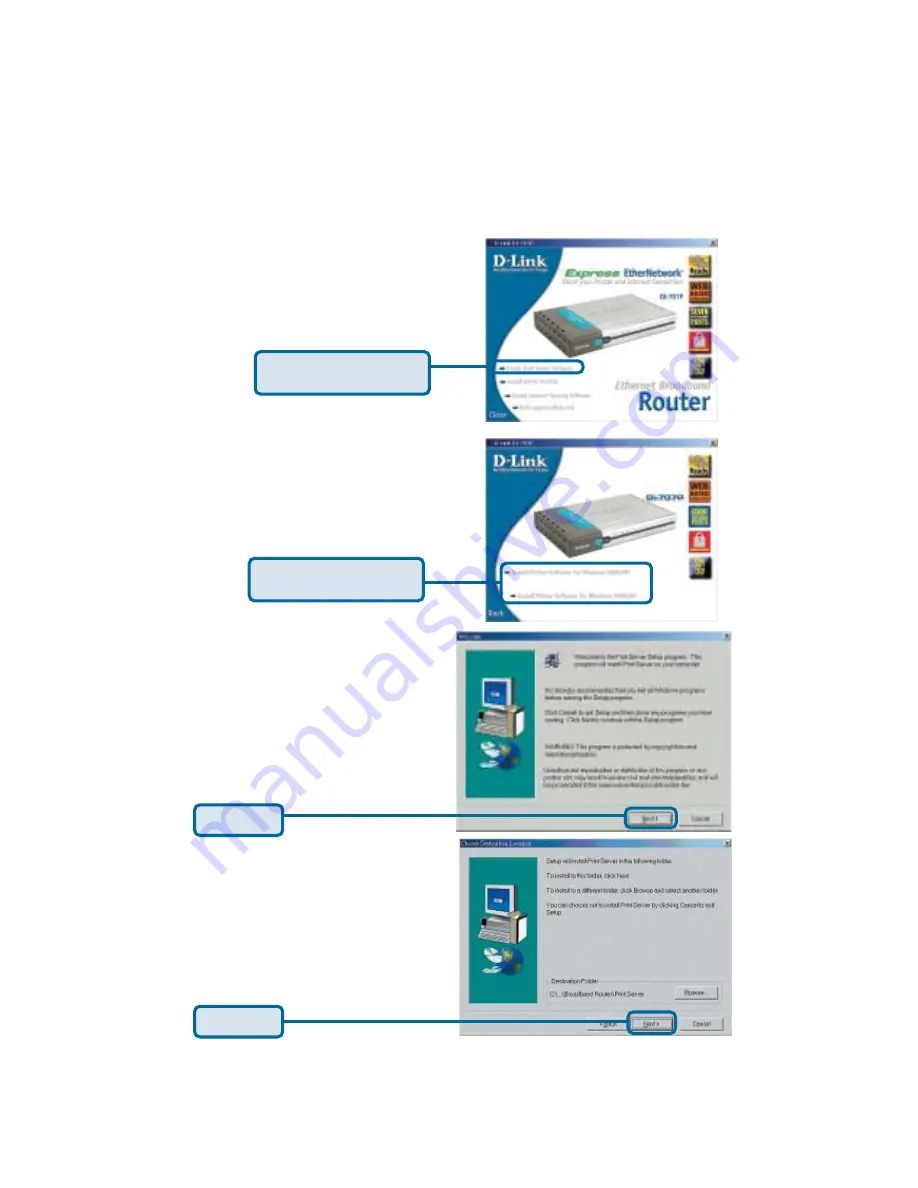
APPENDIX
Insert the installation CD-ROM into the CD-
ROM drive. The following window will be
shown automatically. If it is not, please run
“autorun.exe” on the CD-ROM.
Installing the Print Server Software
Wait until the following
Welcome
dialog appears.
Select the destination folder.
Click
Next
Click
Install Windows
Printer Software
Click
Next
Select your Windows
operating system














