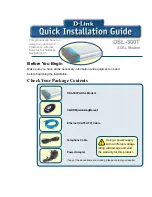Configuring the Modem (continued)
In the
Connection
menu, type the
Username
and
Password
used to verify
the identity of your ISP account. It may be necessary to change the PPP
encapsulation
Type
used for your connection. You may also need to change
the
VPI
or
VCI
value. Your ISP will give these settings to you if they need to be
changed. Click the
Apply
button when you have entered all the information. To
save the changes made to Connection, click the
Tools
tab and follow the
instructions on the next page.
A.
Username
Password
used for
Type
the
and
your account.
D.
Tools
when
Click
you have applied the
new settings.
C.
Apply
button
Click
the
after you have entered the
account information.
B.
Type
,
VPI:
and
VCI:
-
Check
the PPP
encapsulation
if these
values are not correct,
change these according
to the instructions of
your ISP.