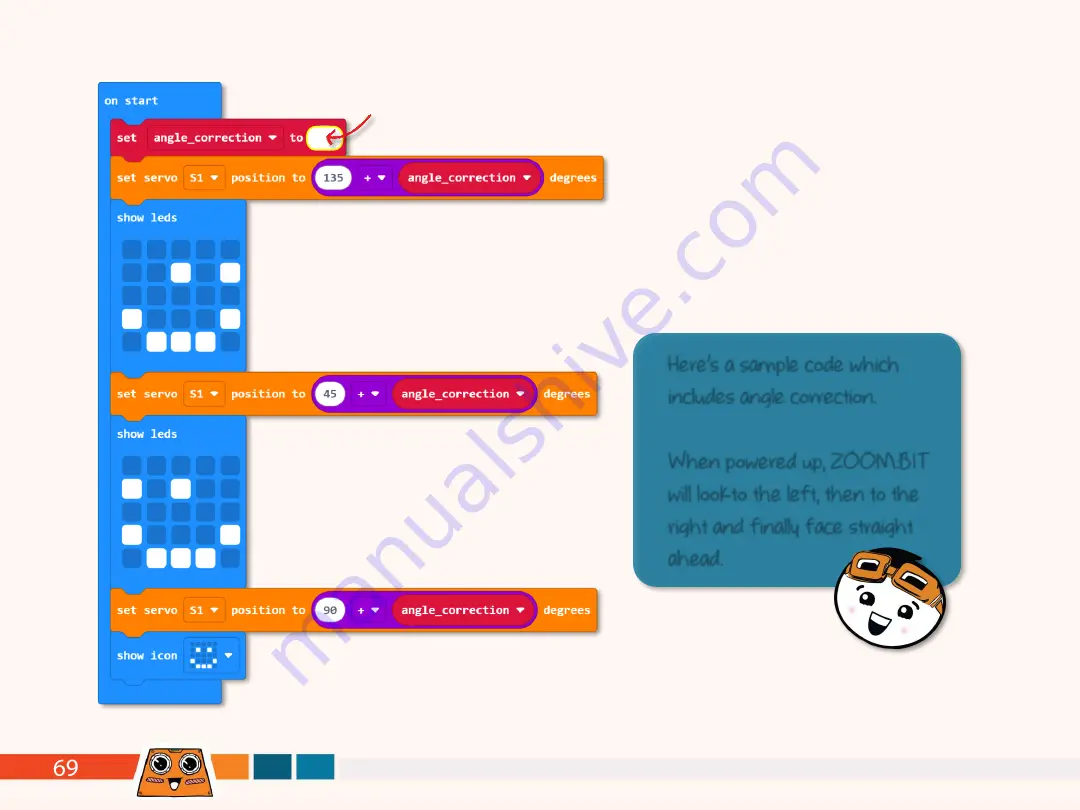Содержание ZOOM:BIT
Страница 1: ......
Страница 3: ...Cheryl Ng SC Lim Suhana Oazmi ...
Страница 4: ......
Страница 5: ...CONTENT ...
Страница 8: ......
Страница 9: ...1 2 3 ...
Страница 10: ...4 5 6 The wires should be facing inwards and the notch facing outwards ...
Страница 11: ...0 1 7 Wire Connections Clamp the exposed wire lead and not the insulator ...
Страница 12: ...8 9 10 ...
Страница 13: ...0 1 0 3 11 13 Wire Connections 12 ...
Страница 14: ...13 14 ...
Страница 15: ...0 1 0 2 0 3 15 16 17 Wire Connections ...
Страница 16: ...18 19 20 Wire Connections ...
Страница 17: ...21 22 ...
Страница 18: ...0 1 0 2 0 3 23 24 25 Wire Connections ...
Страница 19: ...0 1 0 2 0 3 26 27 28 Wire Connections ...
Страница 20: ...29 30 31 ...
Страница 21: ...32 33 34 ...
Страница 22: ......
Страница 23: ...1 2 ...
Страница 24: ...A B C D H I J K L E G F ...
Страница 25: ...A B C D E F G H I J K L ...
Страница 26: ...3 4 ...
Страница 27: ...5 6 ...
Страница 29: ...7 ...
Страница 30: ...8 9 ...
Страница 36: ...Here s a FUN challenge for you A B C D E M V W X Y Z ...
Страница 37: ......
Страница 43: ...You can also type keywords in the search box to find the blocks you need Do You Know ...
Страница 47: ...Here s a FUN challenge for you It s a very familiar tune Can you guess what melody it is ...
Страница 48: ......
Страница 50: ...2 3 ...
Страница 55: ......
Страница 58: ...3 4 ...
Страница 63: ......
Страница 68: ......
Страница 76: ......
Страница 82: ...8 ...
Страница 85: ......
Страница 92: ...4 ...
Страница 98: ......
Страница 100: ...1 Exclude this music block if you re using micro bit V1 ...
Страница 101: ...Next let s add the other modes To do that we re going to use functions 2 ...
Страница 105: ...7 Replace with on logo down block if you re using micro bit V1 ...
Страница 106: ...8 ...
Страница 108: ......
Страница 116: ......