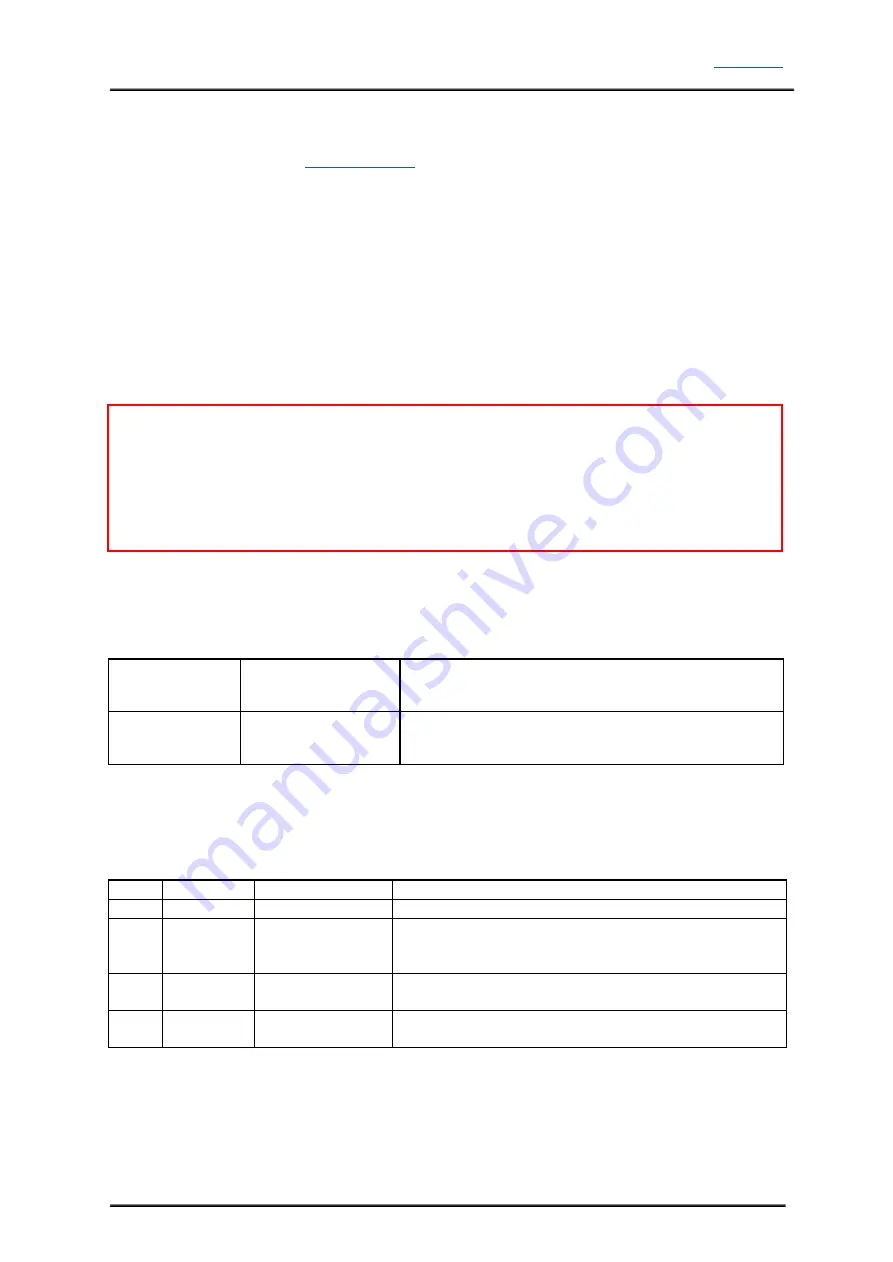
Product User’s Manual –
7.4 PACKETIZED SERIAL MODE
In Packetized Serial mode,
is controlled by using the UART interface. Input 1
is the UART Rx pin and Input 2 is not used in this mode. To control the motor, data sent to
the driver must be in 4 bytes packet format which includes a header, address, command and
checksum. Up to 16 units of SmartDrive160 can be connected together to a single
microcontroller UART port.
Besides that, the SmartDrive160 also incorporates an AutoBaud feature in Packetized Serial
mode. When the driver is first powered up, the host microcontroller must send a header byte
(Decimal 85) to the driver. The driver will then calculate the baud rate automatically based on
this character. After that, SmartDrive160 is ready for command and the baud rate cannot be
changed without power off and on again.
NOTE:
1.
When the driver is powered up and waiting for the header byte, the error LED will
blink and indicate that there is input error.
2.
SmartDrive160 may take up to 500ms to start up after power is applied. Sending the
header byte for auto baud during this time period may cause undesirable results. Please
allow a onesecond delay between applying power and sending the header byte.
Packetized Serial mode is selected by setting
SW1, SW2 to 0 (Down) and SW3, SW4
to
1
(Up)
. SW5 – SW8 are used to select the address.
Input Mode
SW1 SW4
0011
Packetized Serial Mode
UART Address
SW5 SW8
0000 1111
0 15
0 OFF
1 ON
X Don’t Care
A packet consists of 4 bytes and the format is shown in the following table.
Byte
Name
Value (Decimal)
Description
1
Header
85
To indicate the start of packet.
2
Address
0 15
Used to identify the driver when multiple units are connected
together. The address byte must match the address configured
with the DIP switch.
3
Command
0 – 255
Value 127 stops the motor, 0 is full reverse and 255 is full
forward.
4
Checksum
0 – 255
The value for checksum must be the result of
A Command
Created by Cytron Technologies Sdn. Bhd. – All Rights Reserved
17


































