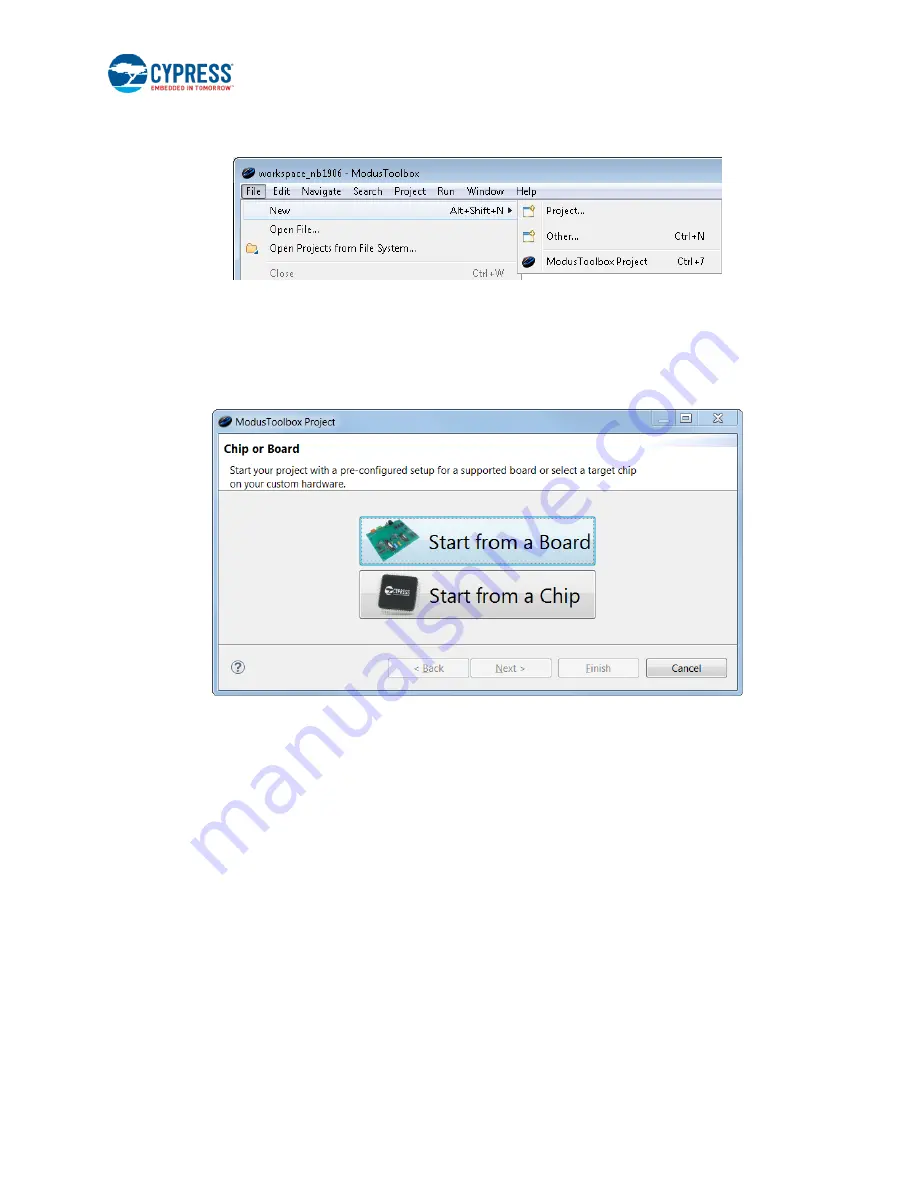
Kit Operation
CYW943907AEVAL1F Evaluation Kit User Guide, Doc. No. 002-18703 Rev. *B
19
Alternatively, select
File
>
New
>
ModusToolbox Project
or press
Ctrl
+
7
.
Figure 3-6. Create New Project
3. Select CYW943907AEVAL1F Board and Starter Project.
On the ModusToolbox Project dialog, chose the option to start your project from a board (see Figure 3-7). You can start
a development project based on the CYW43907 device
only through the “Start from a Board” option and not through the
“Start from a Chip” option.
Figure 3-7. Select Start from a Board
The dialog displays a list of boards, showing the Kit Name, MCU, and Radio (if applicable), and shows a description
of the board that you select. For this example, select the CYW943907AEVAL1F board.






























