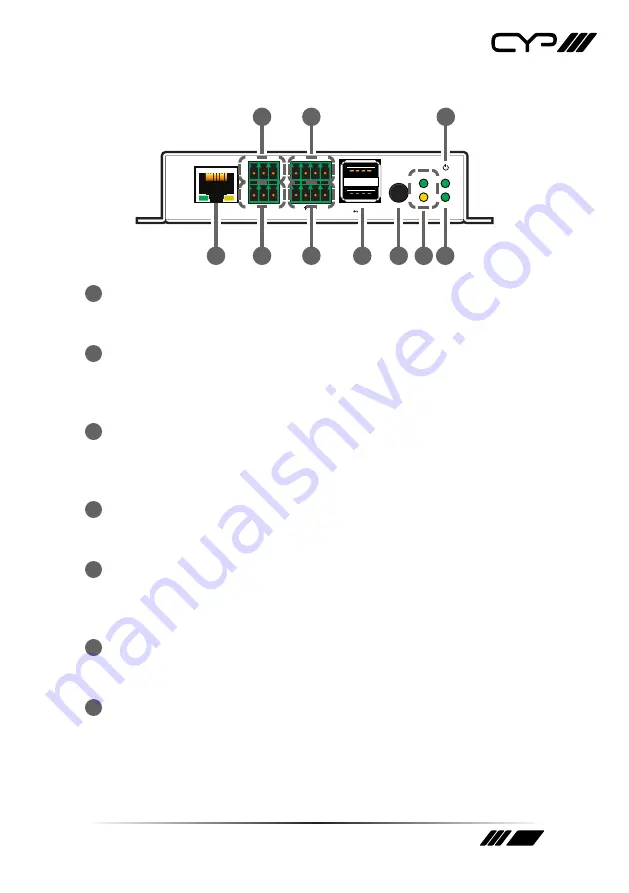
6
6.3 Front Panel (Receiver)
LAN
AUDIO
IR
IN
OUT L
R
R PWR
T
AUDIO BYPASS
EXTRACT LINK
1
3
6
7
10
8
2
5
4
9
1
LAN Port:
Connect to Ethernet supporting devices or to your local
network, as appropriate, to extend the network to both ends of the
HDBaseT connection.
2
AUDIO IN 3-pin Terminal Block:
Connect to the analogue audio
output of a device such as a media player or game console using a
3-pin adapter cable. Audio is sent to the analogue audio output on
the connected compatible receiver.
3
AUDIO OUT 3-pin Terminal Block:
Connect to powered speakers or
an amplifier for analogue audio output using a 3-pin adapter cable.
Audio is sourced from the analogue audio input on the connected
compatible receiver.
4
RS-232 4-pin Terminal Block:
Connect to a PC, laptop, or serial
controllable device with a 4-pin adapter cable for the extension of
RS-232 signals between both ends of the HDBaseT connection.
5
IR 4-pin Terminal Block (In/Out):
Connect to both an IR Blaster and
Extender using a 4-pin Y-adapter cable to transmit and receive IR
control signals and extend them to devices connected to the other
end of the HDBaseT connection.
6
USB 2.0 Ports (Type-A):
Connect directly to a standard USB device
such as a mouse, keyboard, or flash drive to extend their USB
functionality to the currently active Micro-USB host port.
7
AUDIO Button:
Press this button to toggle the transmitter’s analogue
audio stream source between the analogue audio input (bypass) and
the HDMI input’s audio (extract).
Note: HDMI audio extraction is only available with LPCM 2.0 sources.
Pressing this button will also change the setting on the transmitter.
Содержание PUV-3090RX-UEA
Страница 2: ......










































