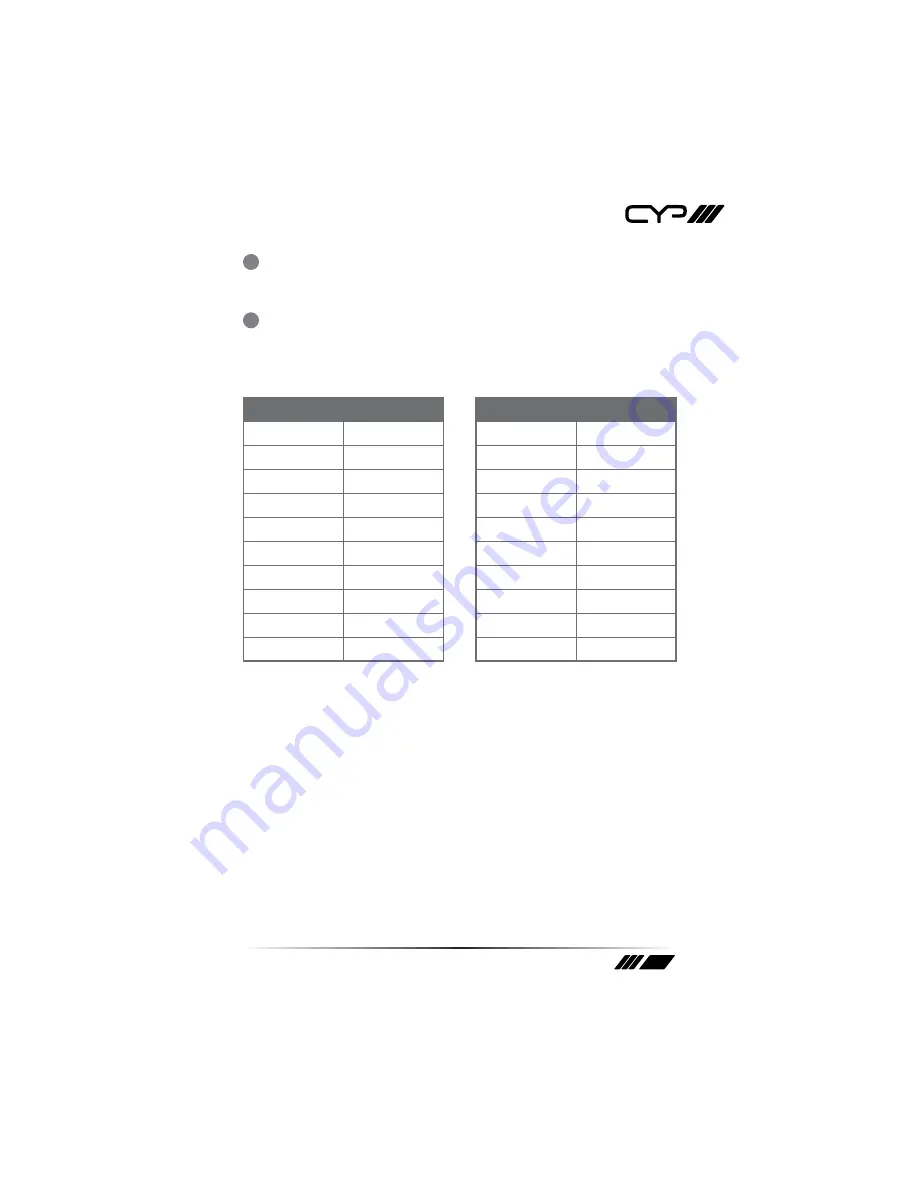
11
7
AUTO ADJUST:
Press this button when the image being output does
not c
orrectly fit the display's screen. The device will auto adjust the
image to fill the screen.
8
OK &
ʆʈʉʇ
:
Press OK to confirm the selection or press the arrow
buttons to navigate the OSD menu.
6.4 RS-232 Protocols
EL-5600
ʇ
ʉ
Remote Control
PIN
Assignment
PIN
Assignment
1
NC
1
NC
2
Tx
2
Rx
3
Rx
3
Tx
4
NC
4
NC
5
GND
5
GND
6
NC
6
NC
7
NC
7
NC
8
NC
8
NC
9
NC
9
NC
Baud Rate: 9600bps
Data bit: 8 bits
Parity: None
Flow Control: None
Stop Bit: 1
Содержание EL-5600
Страница 1: ...EL 5600 Multi Format Presentation Switch including SDI OPERATION MANUAL ...
Страница 2: ......
Страница 21: ......
Страница 22: ......
Страница 23: ......
























