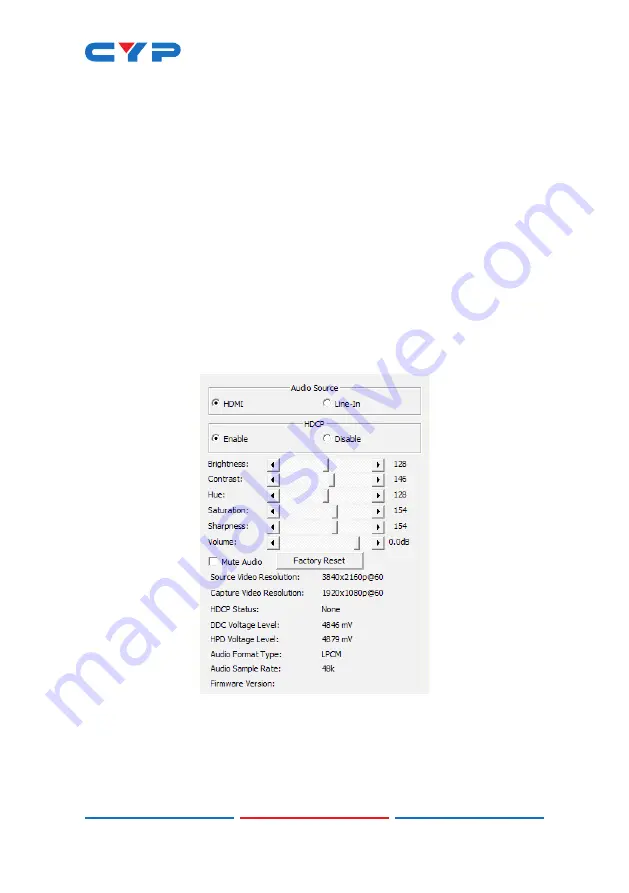
5
6.3 Configuration and Video Capture
6.3.1 Video Capture Configuration
The USB Video Capture Control software provides control over a
selection of basic functions of the unit, including: audio source, HDCP,
video settings and volume. An option to return the unit to its factory
defaults is also provided.
Note: Please obtain the “USB Video Capture Control” software from
your authorized dealer and save it in a directory where you can easily
find it. Both Windows and macOS versions are available.
To use the software, connect the unit to your PC via the provided USB
3.0 cable and then execute the control application. A configuration
window, similar to the screenshot below, will appear. All changes
made to the video capture signal via this app will take effect
immediately.
1) Audio Source:
Switch the audio source to record between the
embedded HDMI audio and the analog line input.
Note: Only LPCM 2.0 audio can be recorded. Bitstream audio is
not supported.
2) HDCP:
Enable or disable HDCP support on the HDMI input.
Содержание CUSB-V604H
Страница 1: ...CUSB V604H 4K UHD HDMI to USB Video Capture Recorder Operation Manual Operation Manual ...
Страница 2: ......
Страница 18: ......
Страница 19: ......
Страница 20: ...CYPRESS TECHNOLOGY CO LTD www cypress com tw ...






































