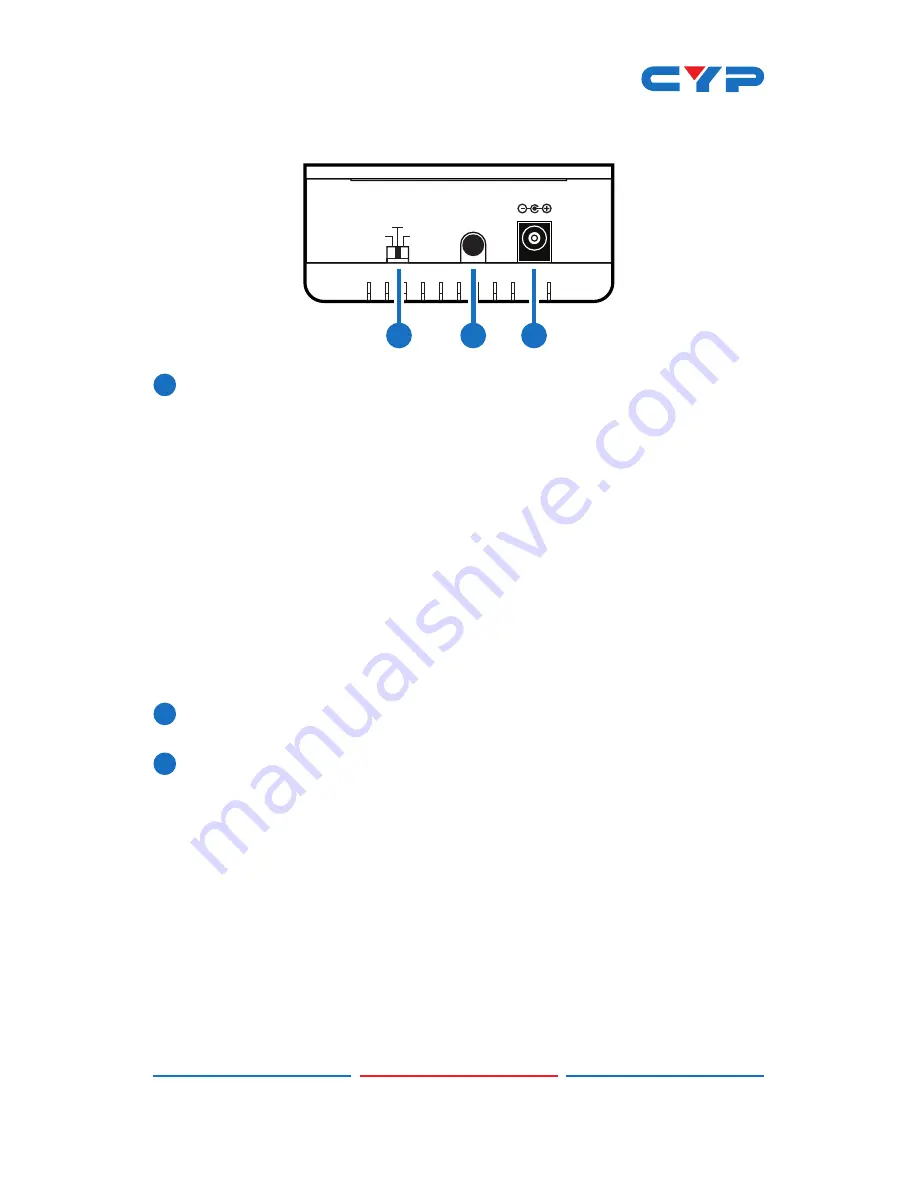
6
6.5 Rear Panel
DC 5V
Bitstream
TV
LPCM
7.1CH
Power
3
1
2
1
Audio EDID Switch:
This switch allows users to select which audio
EDID settings are used for audio output.
TV Mode:
Switch to TV mode to use the EDID settings of the display
connected to the HDMI output port.
Bitstream Mode:
Switch to set the HDMI source device to output
the audio in bitstream mode (supports up to 5.1 channels of
compressed audio).
LPCM 7.1CH Mode:
Switch to set the HDMI source device to output
up to 7.1 Channels of LPCM audio.
Note: Depending on the input audio format, the unit may not
output audio through all output ports (See Section 8.2). For
Example, there will be no audio output from the optical output
port when the input audio format is LPCM 7.1.
2
Power Button:
Press to turn on the unit or to set it into standby
mode.
3
DC 5V:
Plug the 5V DC power supply into the unit and connect the
adaptor to AC wall outlet.
Содержание CPRO-11SE8
Страница 1: ...CPRO 11SE8 HDMI 4Kx2K LPCM 7 1 Extractor Operation Manual Operation Manual ...
Страница 2: ......
Страница 15: ......
Страница 16: ...Home page http www cypress com tw CYPRESS TECHNOLOGY CO LTD 20130627 MPM CPRO11SE8 ...


































