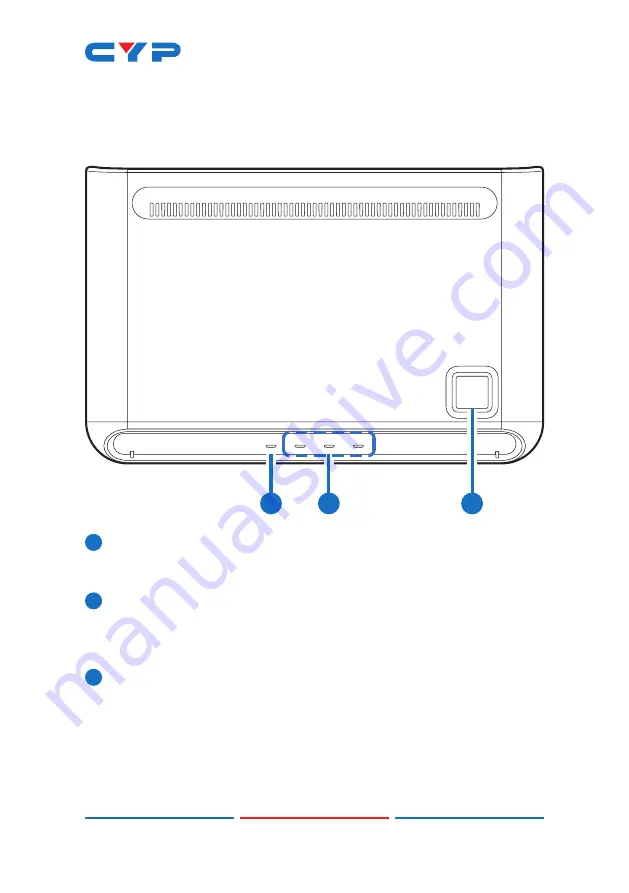
3
6. OPERATION CONTROLS AND FUNCTIONS
6.1 Top Panel
AUTO
HDMI 1
HDMI 2
HDMI 3
IN
SEL.
1
2
3
1
AUTO LED:
This LED will illuminate when the auto switch function is
active. While active, the input source will be selected based on
the most recently connected live source.
2
HDMI 1~3 LEDs:
The LED of the currently selected input will illuminate
green. When an input has an active source, but is not currently
selected, it will illuminate red. When no source is detected the LED
will remain off.
3
IN SEL. Button:
Press this button to sequentially switch through the
available inputs or select auto switch.
Note: The sequence is: HDMI 1 > HDMI 2 > HDMI 3 > Auto > HDMI 1
Содержание CPLUS-V3H1H
Страница 1: ...CPLUS V3H1H 3x1 HDMI Switch with Auto Source Switching Operation Manual Operation Manual ...
Страница 2: ......
Страница 19: ......
Страница 20: ...CYPRESS TECHNOLOGY CO LTD www cypress com tw ...






































