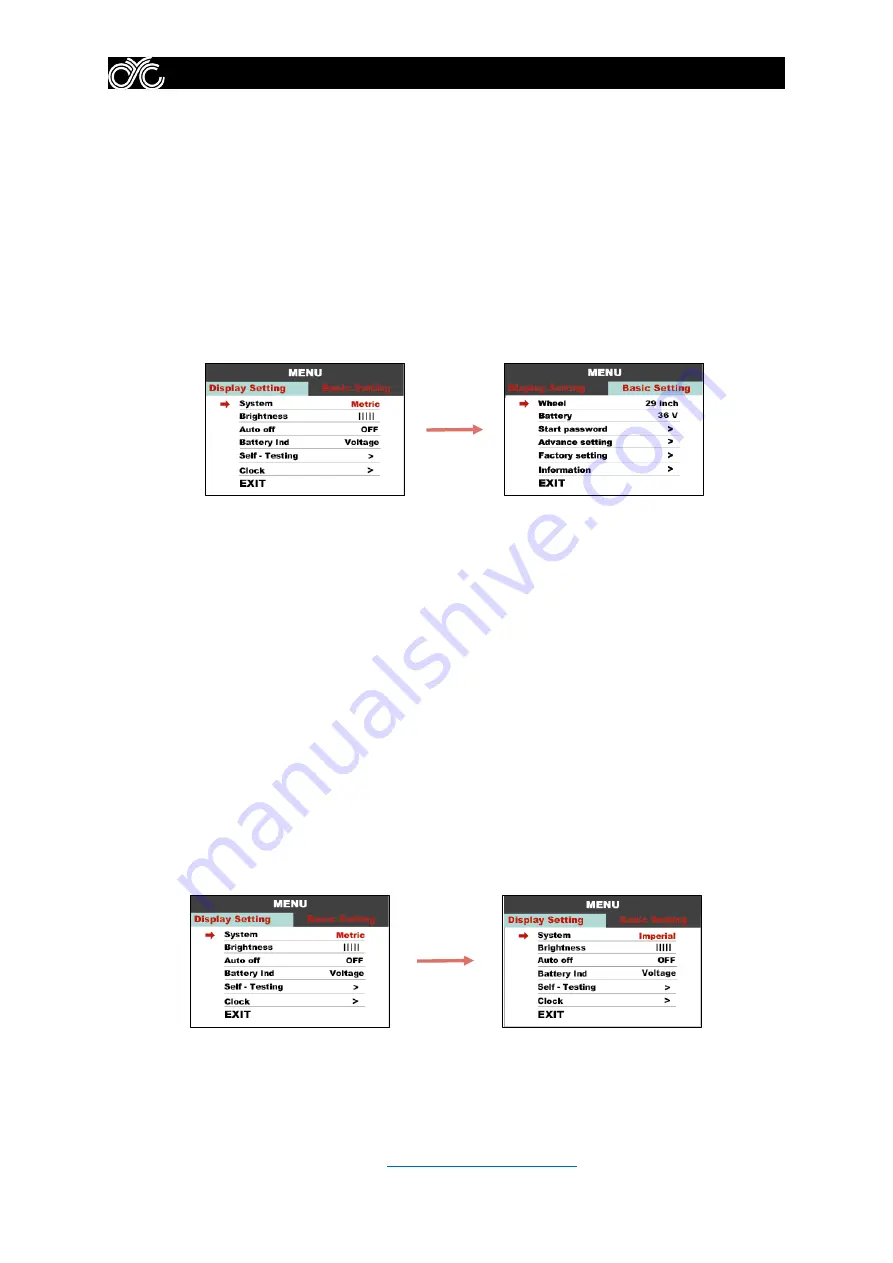
The information contained in this document is derived from the TFT LCD Display Guide provided by Tianjin APT Science and
Technology Co., Ltd. (otherwise known as APT). All the information contained in this user manual is published in good faith
and for general information purpose only. Contact
APT 750C DISPLAY
Parameter Settings
Button Navigation
Double press the MENU button to get into the settings menu. The press interval must be
less than 0.3 seconds.
Press the POWER button to change between the Display Settings & Basic Settings.
Press the UP/DOWN buttons to change between the parameters, MENU button to select, &
UP/DOWN to change the selected parameter.
Press the MENU button to deselect parameters & to set changes made.
* The display will automatically quit the settings menu when there is no operation for 30
seconds.
* For safety reasons, the display cannot get into the settings menu when riding.
* The display will quit the settings menu when the user starts riding.
Display Settings
System
Press the UP/ DOWN button to change between Metric & Imperial.
Содержание APT 750c Display
Страница 1: ...APT 750c Display User s Guide...














